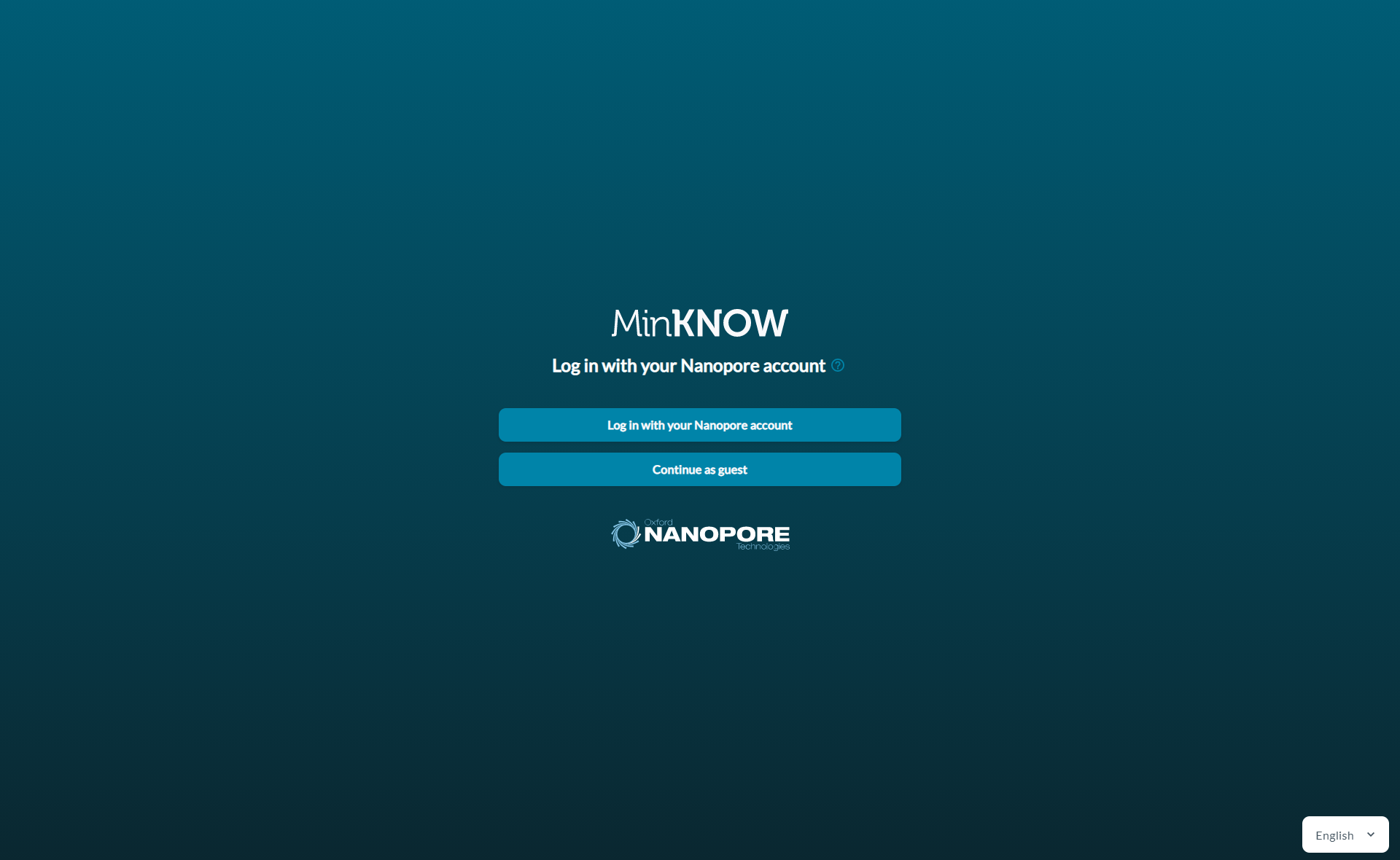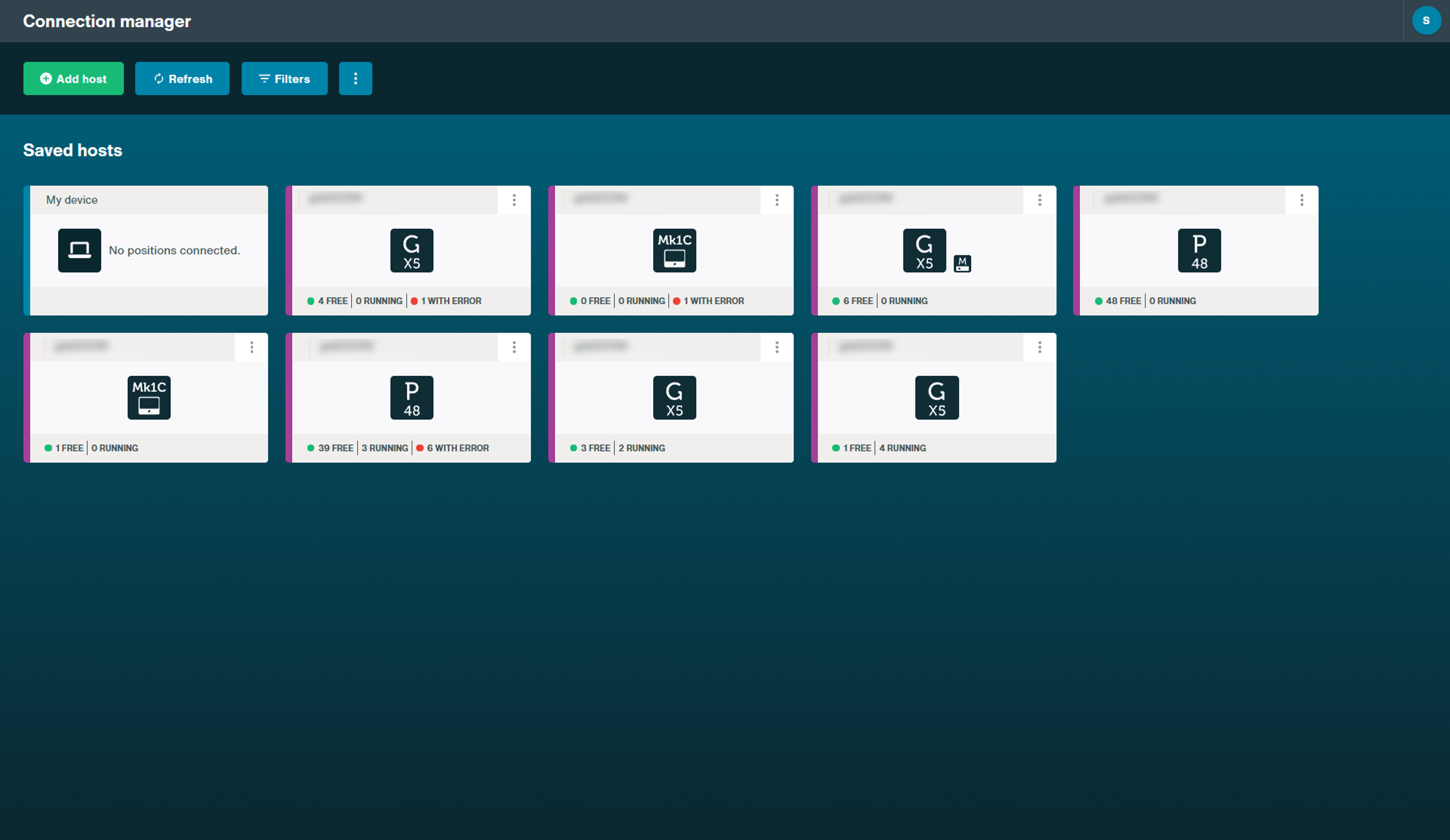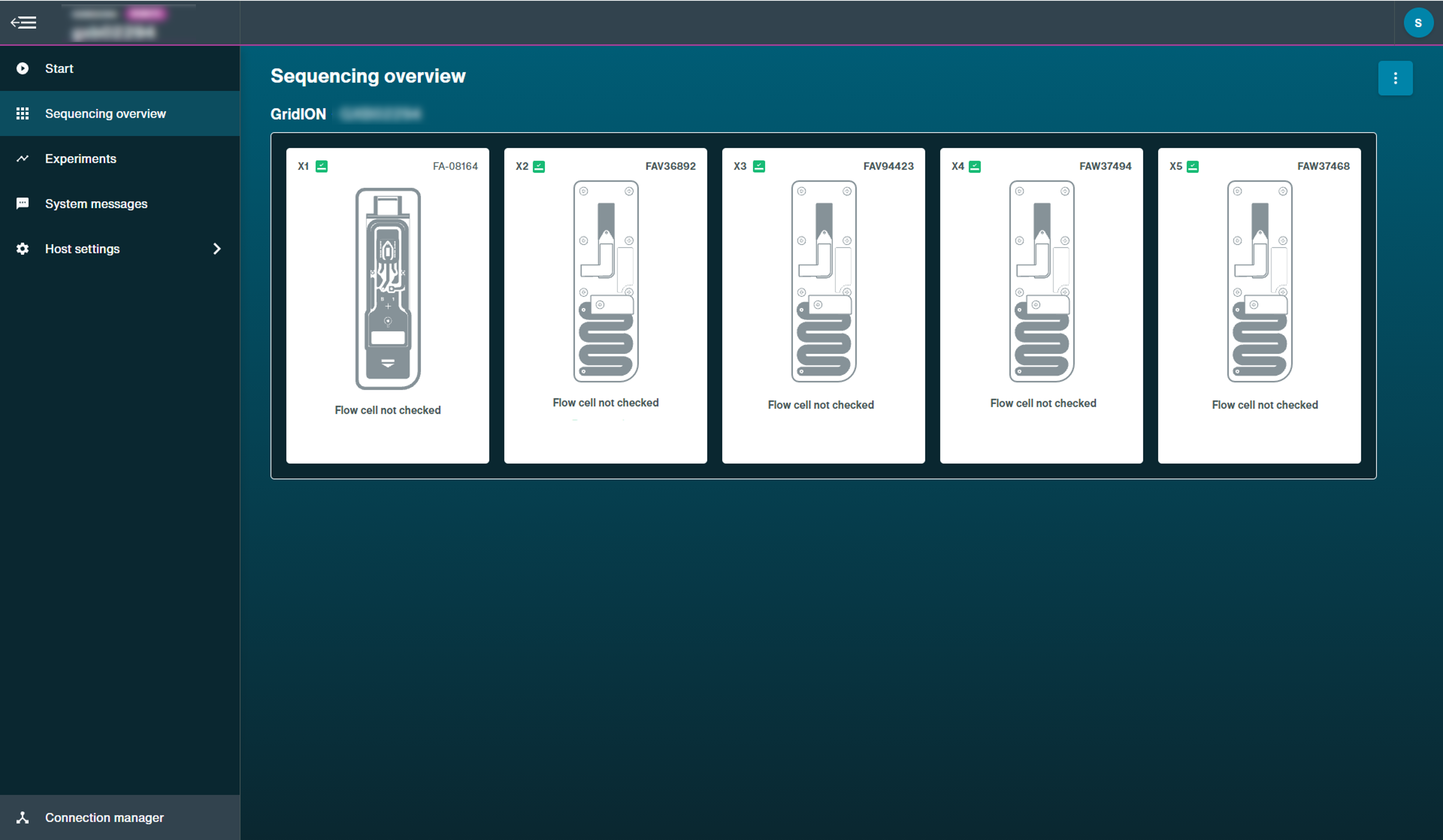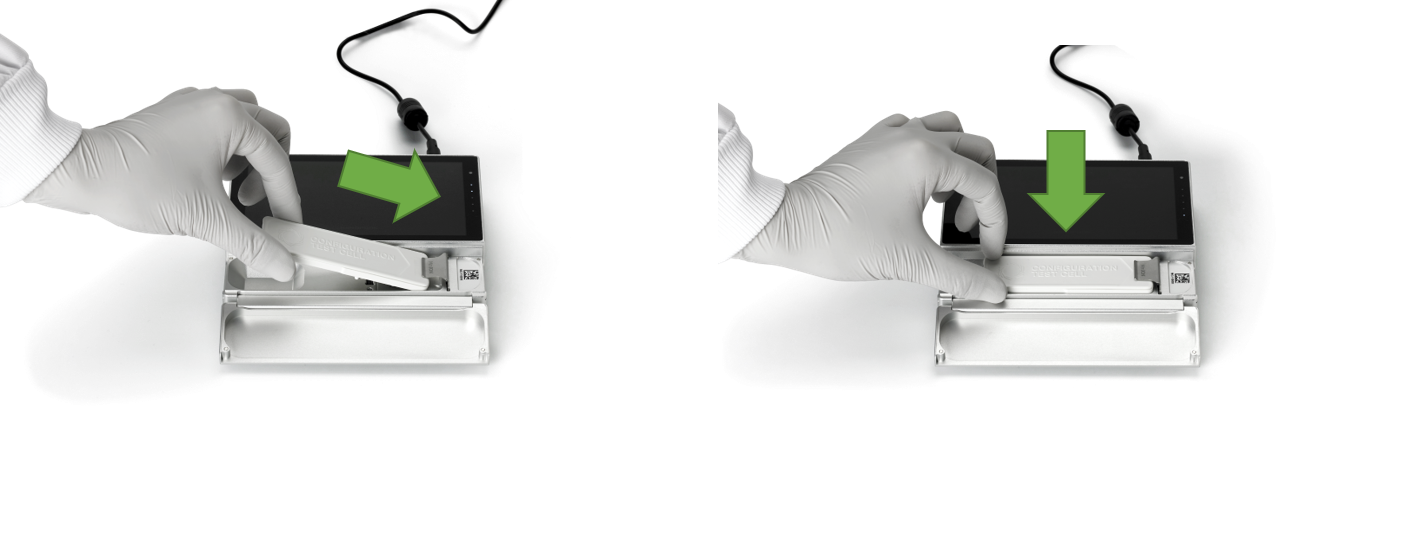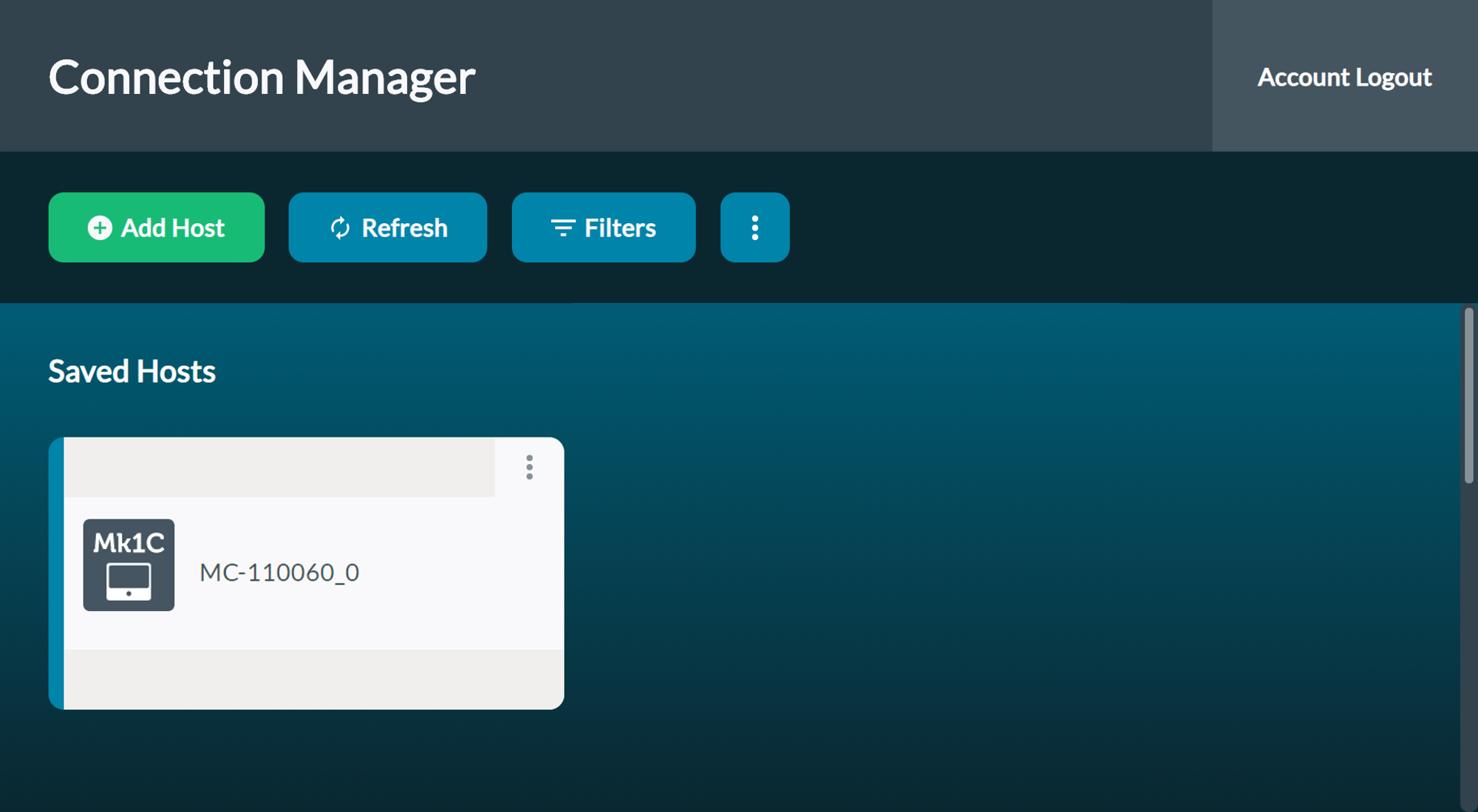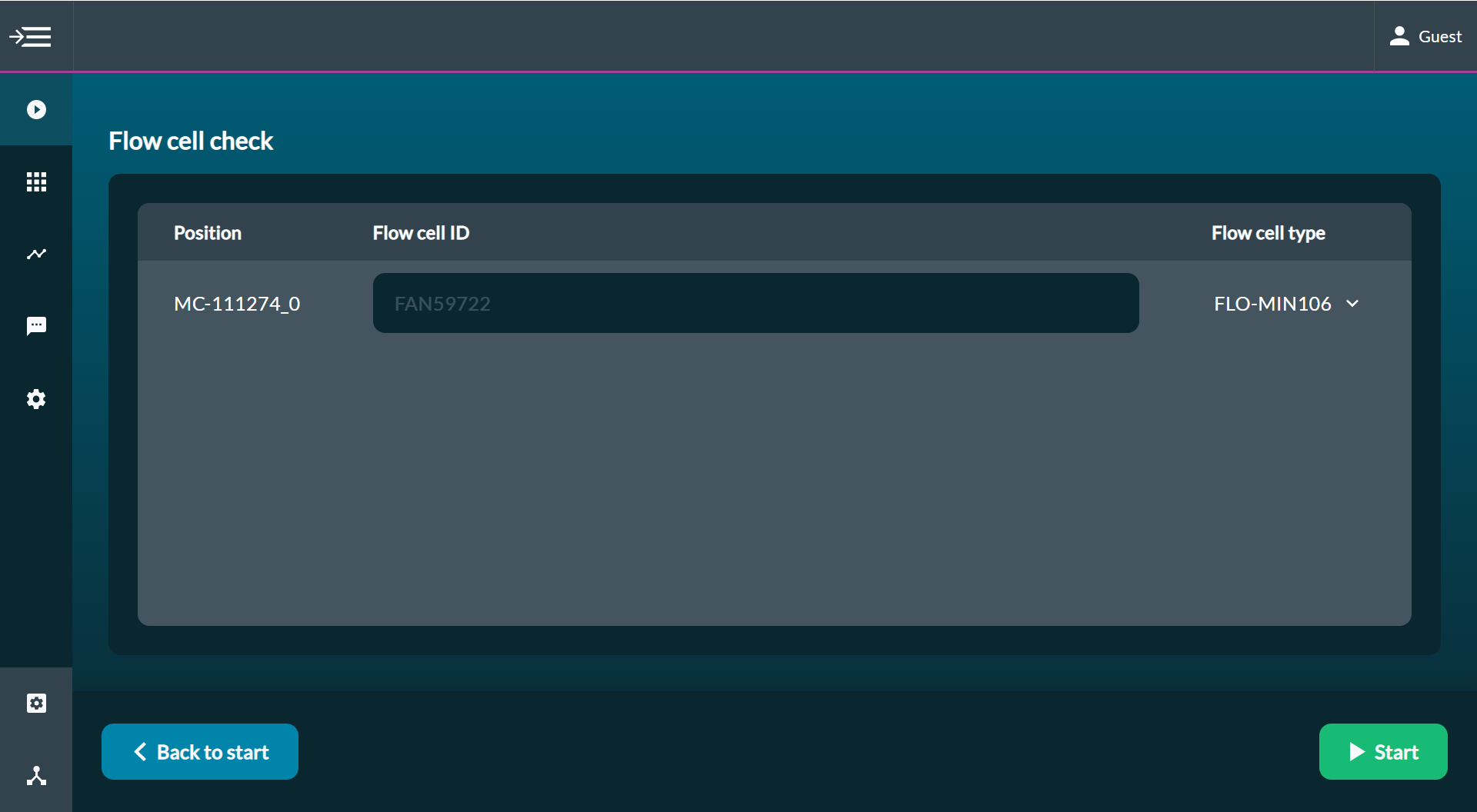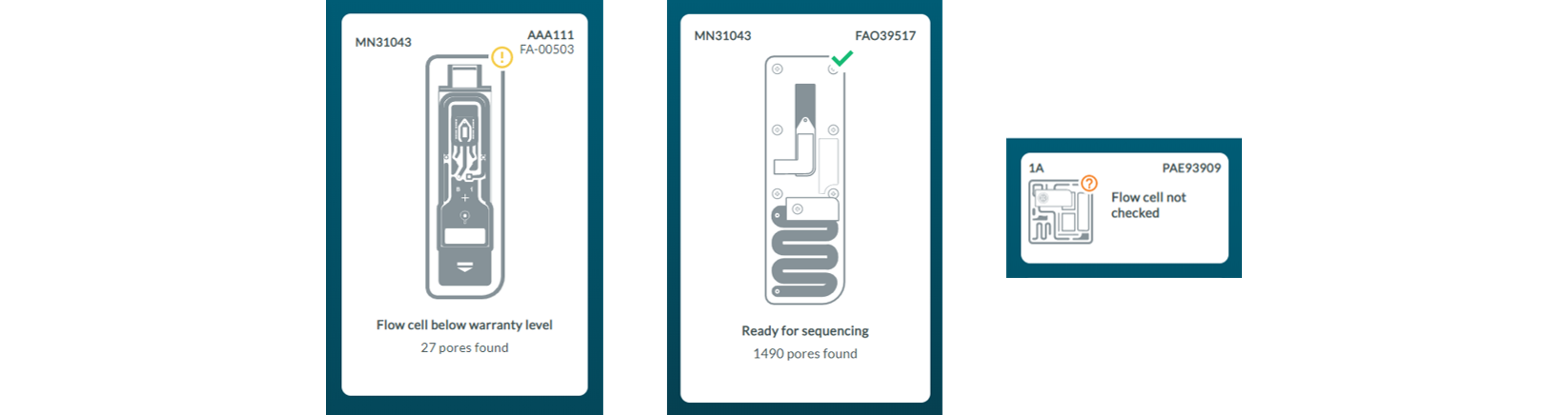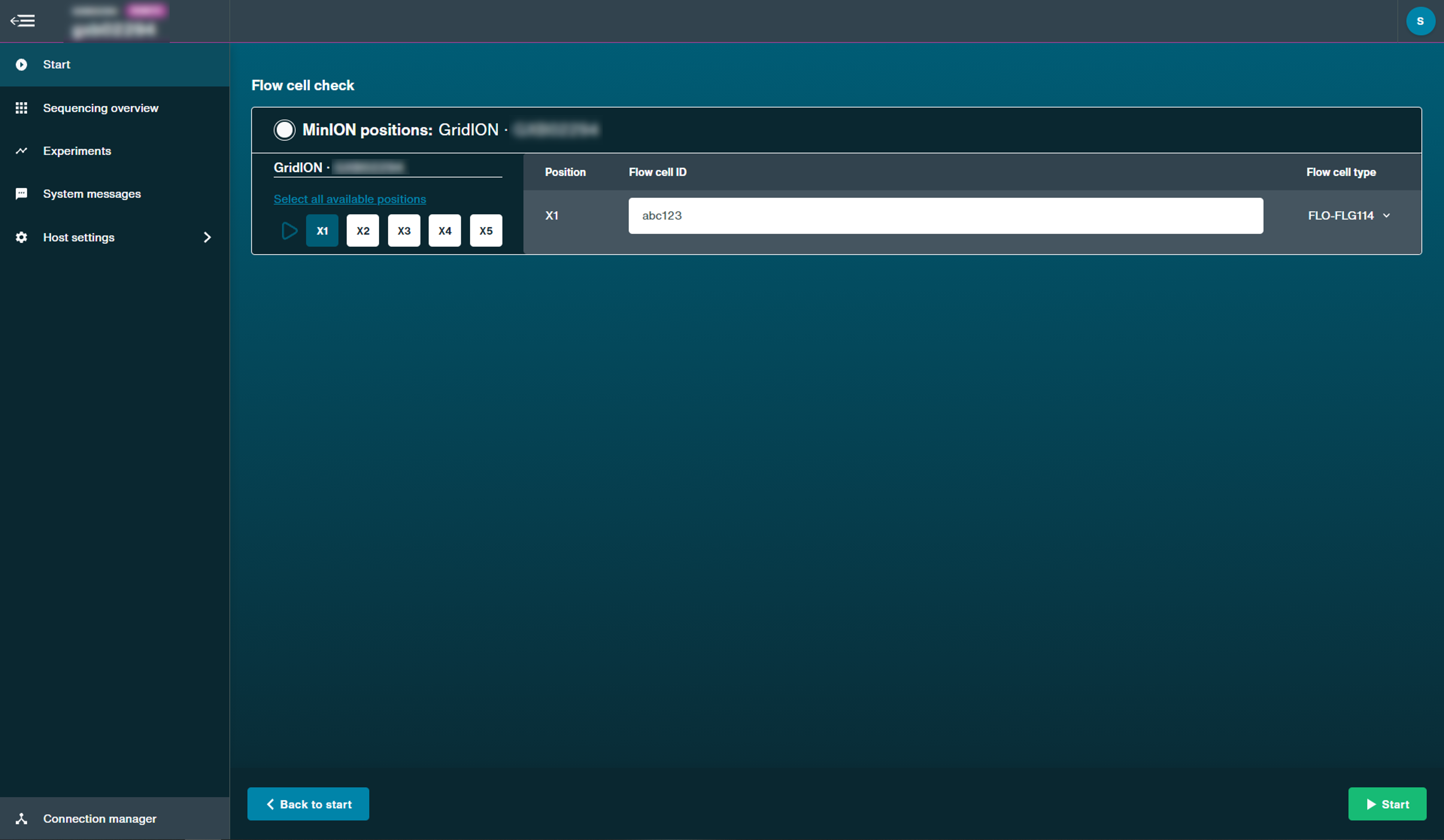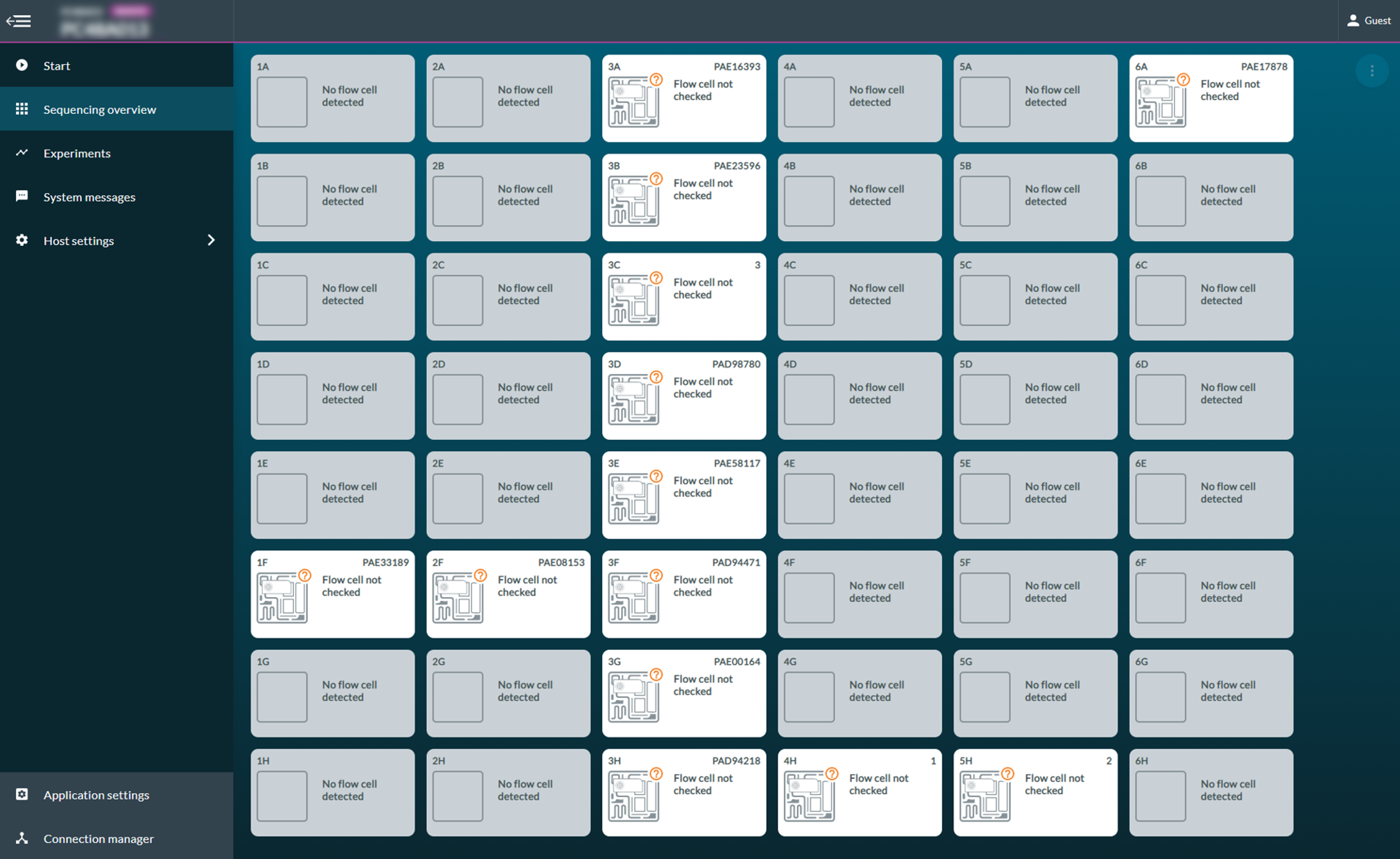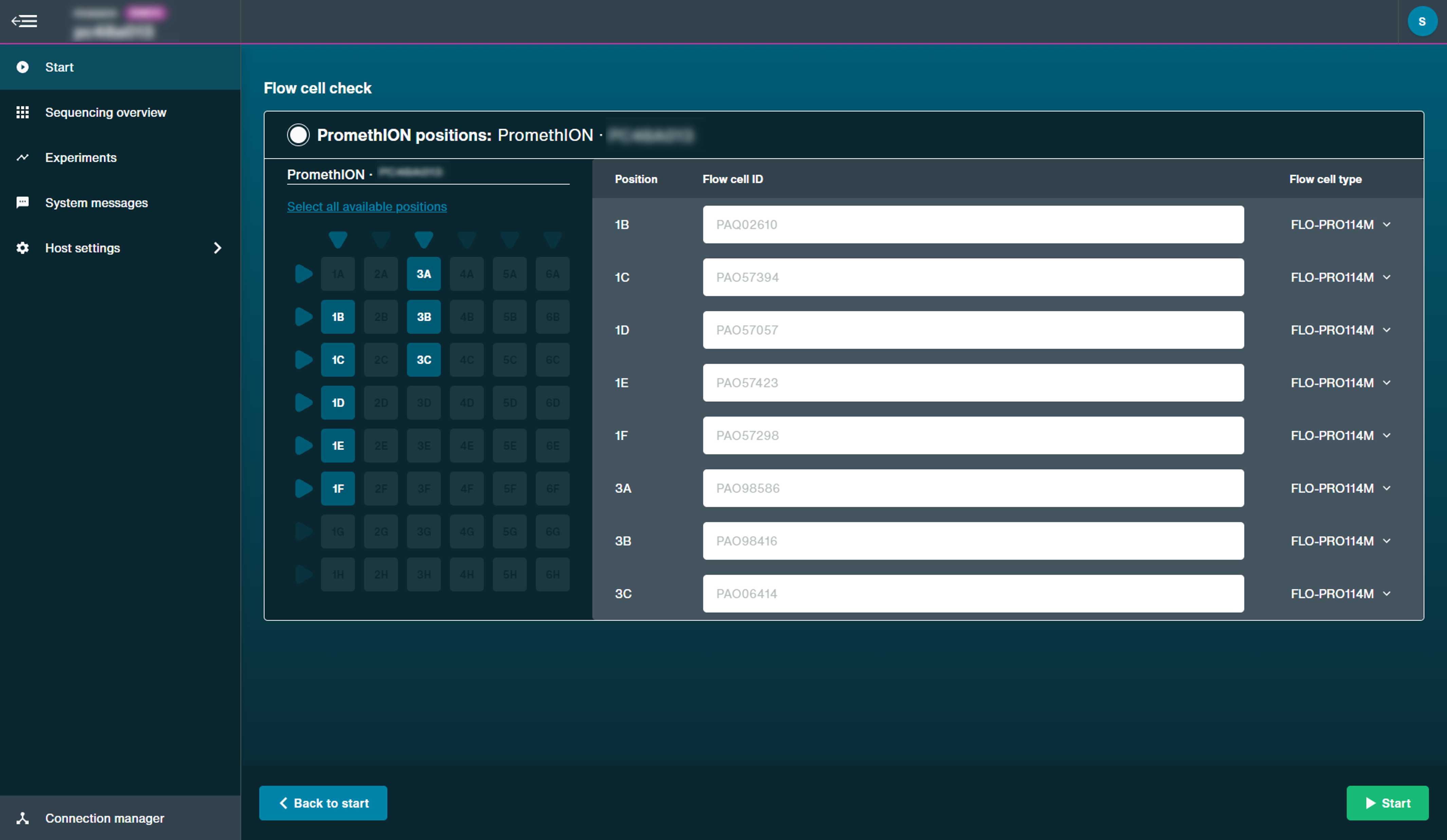Welcome to the Nanopore Community
Order MinION devices and consumables
Visit vwr.comFlow Cell Check
Version for device:
Other available device versions: MinION Flongle
Overview
Introduction to the flow cell check
-
Purpose of the flow cell check
A Flow Cell Check is used to assess the number of nanopores that are available in the flow cell. It should be run when you are ready to use the flow cell, and within 3 months of purchase (except for Flongle flow cells, which currently have a shelf life of four weeks).
Oxford Nanopore Technologies will replace any flow cell that falls below the warranty number of active pores, provided the result is reported within two days of performing the Flow Cell Check and the storage recommendations have been followed.
Flow cell Minimum number of active pores covered by warranty Flongle Flow Cell (FLO-FLG001) 50 Flongle Flow Cell (FLO-FLGOP1) 30 MinION/GridION Flow Cell 800 PromethION Flow Cell 5000 -
Flow cell storage instructions
We recommend to store flow cells unopened, as follows:
Flow cell Storage instructions Flongle Flow Cells 2–8°C for four weeks MinION/GridION Flow Cells room temperature for one month, or at 2–8°C for 12 weeks PromethION Flow Cells 2–8°C for 12 weeks
Running the flow cell check
Flongle flow cell check
Flongle flow cell check
- Consumables
-
- Flongle device - flow cell and adapter
- Equipment
-
- MinION or GridION device
- Host computer connected to the Internet with MinKNOW and the Desktop Agent installed
-
How it works
Flow cells are shipped with a QC DNA molecule present in the buffer. This molecule produces a distinctive nanopore signal. The MinKNOW™ software uses this signal to validate the integrity of the nanopore array before use and provides the user with an estimate of the number of simultaneously available channels for the experiment.
-
Place the Flongle adapter into the MinION or one of the five GridION positions.
The adapter should sit evenly and flat on the MinION Mk1B or GridION platform. This ensures the flow cell assembly is flat during the next stage.
-
Place the flow cell into the Flongle adapter, and press the flow cell down until you hear a click.
The flow cell should sit evenly and flat inside the adapter, to avoid any bubbles forming inside the fluidic compartments.

-
Double-click the MinKNOW icon located on the desktop to open the MinKNOW UI.

-
We recommend users to log into the MinKNOW software using their Community credentials.
To log in, you must be connected to the internet.
From here, you can also change the language in the user interface in the bottom right corner.
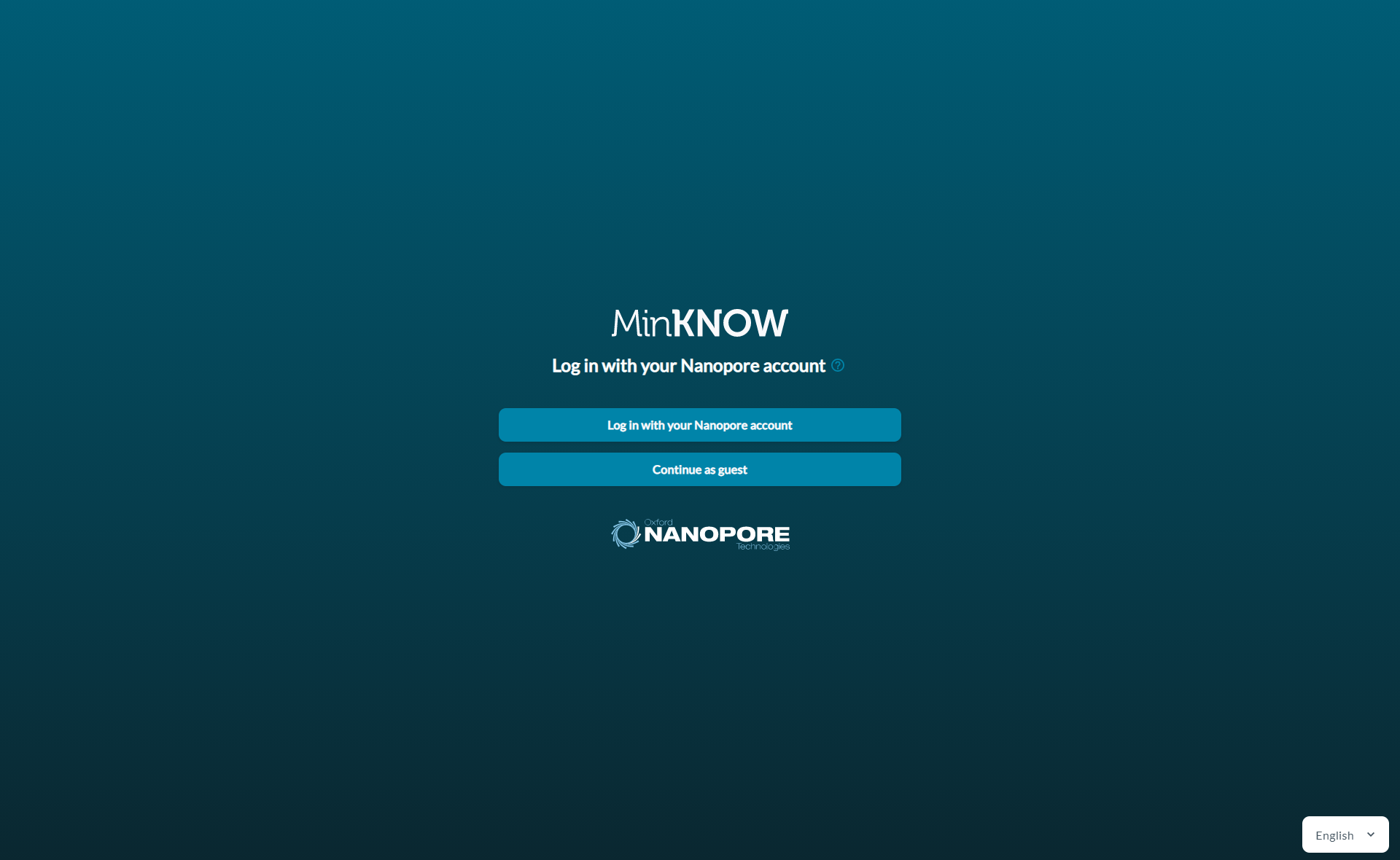
You will be prompted to enter your email address and Nanopore password:
If you experience login issues, please visit the Community Support channel (https://community.nanoporetech.com/support) and use Continue as guest for temporary use.
-
Click the sequencing device connected to the computer.
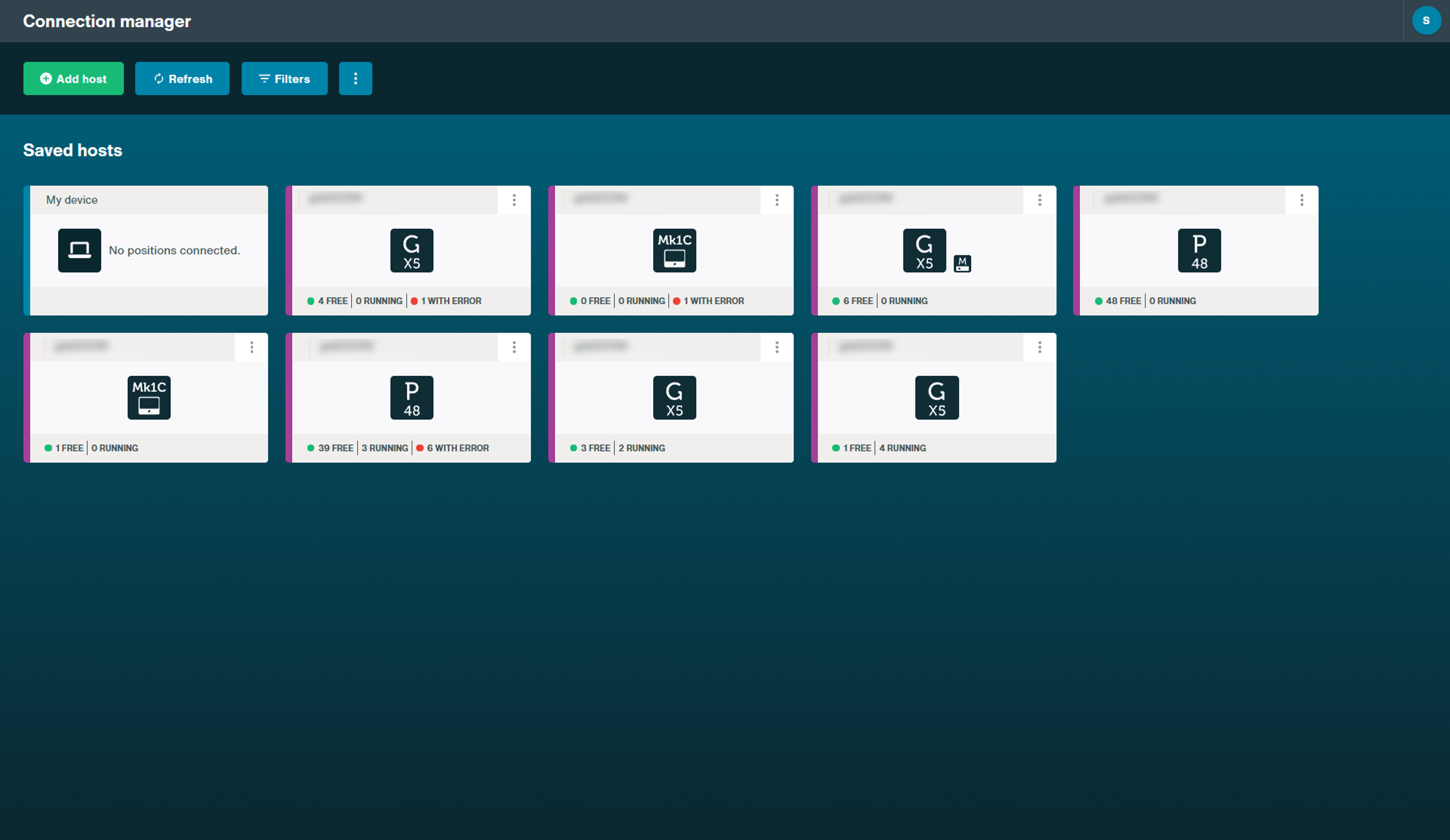
-
The Sequencing Overview should show the flow cell has not had any checks carried out.
Below is an example of a GridION device with a Flongle inserted into position X1 and MinION Flow Cells in positions X2 - X5.
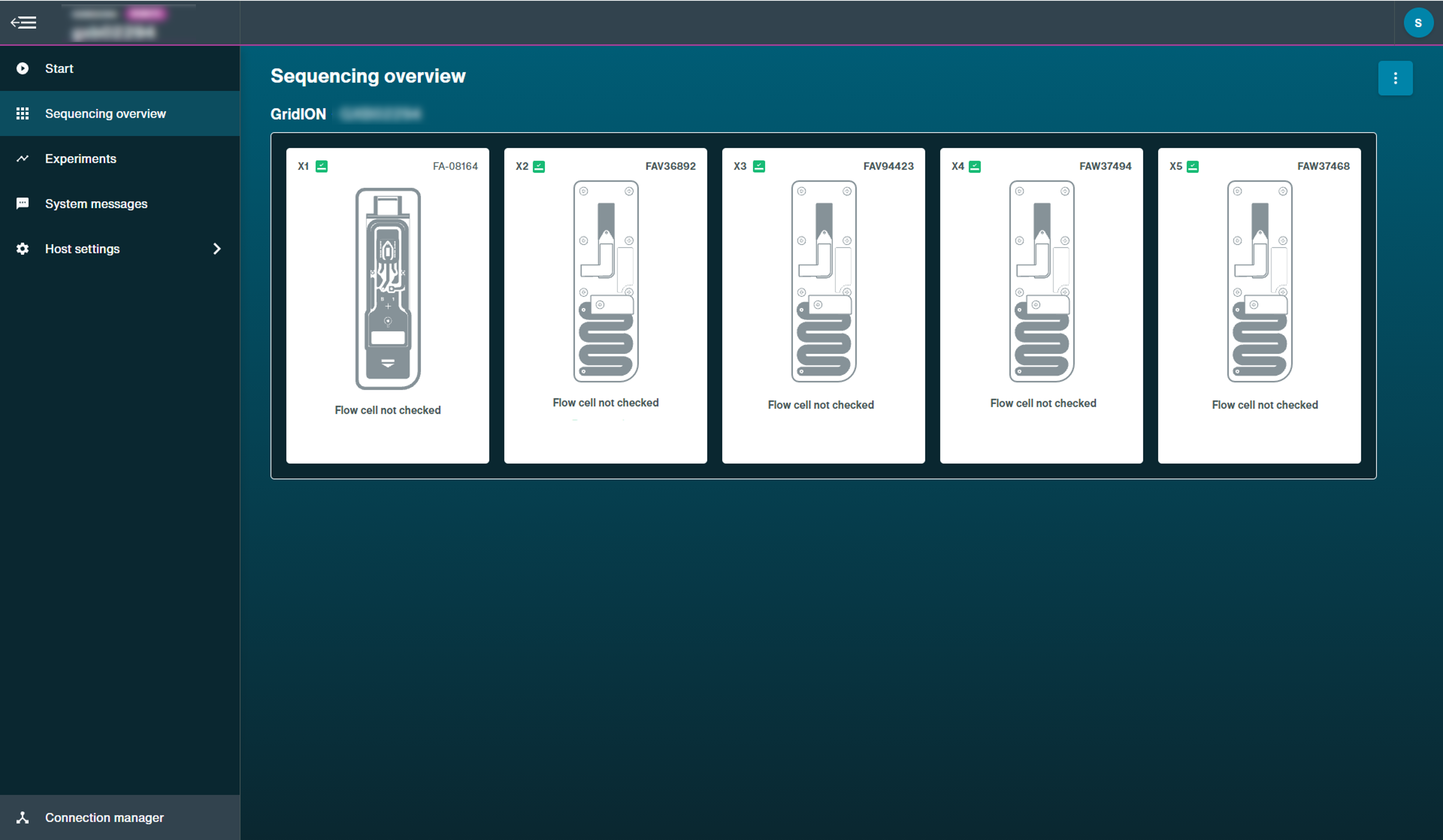
-
Select 'Start' to begin the flow cell check.
-
The flow cell check should take a few minutes.
-
Flow cell health indicators
The quality of the flow cell will be shown as one of the three outcomes:
Yellow exclamation mark (Flongle flow cell) The number of sequencing pores is below warranty.
Green tick (MinION flow cell) The number of sequencing pores is above warranty.
Question mark (PromethION flow cell) A Flow Cell Check has not been run on the flow cell during this MinKNOW session.
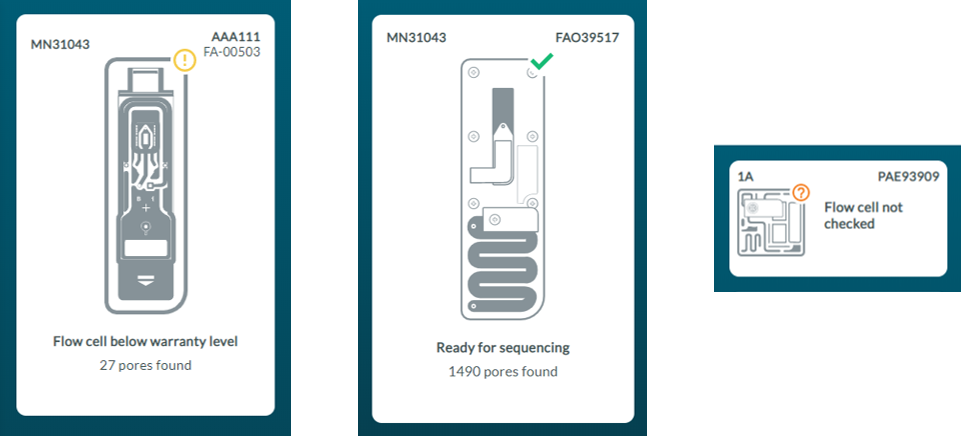
Note: The indicator of quality (question mark, exclamation mark or tick) will only remain visible during a MinKNOW session. Once the MinKNOW service has ended, the status of the flow cell will be erased.
MinION Mk1C flow cell check
- Consumables
-
- MinION and GridION Flow Cell
- Equipment
-
- MinION Mk1C
-
In this step, you will use the MinKNOW software to check the number of pores in your flow cell. This has to be done prior to loading your DNA or RNA library onto the flow cell.
-
How it works
Flow cells are shipped with a QC DNA molecule present in the buffer. This molecule produces a distinctive nanopore signal. The MinKNOW™ software uses this signal to validate the integrity of the nanopore array before use and provides the user with an estimate of the number of simultaneously available channels for the experiment.
-
Set up the MinION Mk1C and flow cell.
Power on the MinION Mk1C, as described in the MinION Mk1C protocol under Power.
-
Once successfully plugged in, you will see a light and hear the fan.
-
Open the MinION Mk1C lid and insert the flow cell under the clip.
Press down firmly to ensure good thermal and electrical contact.
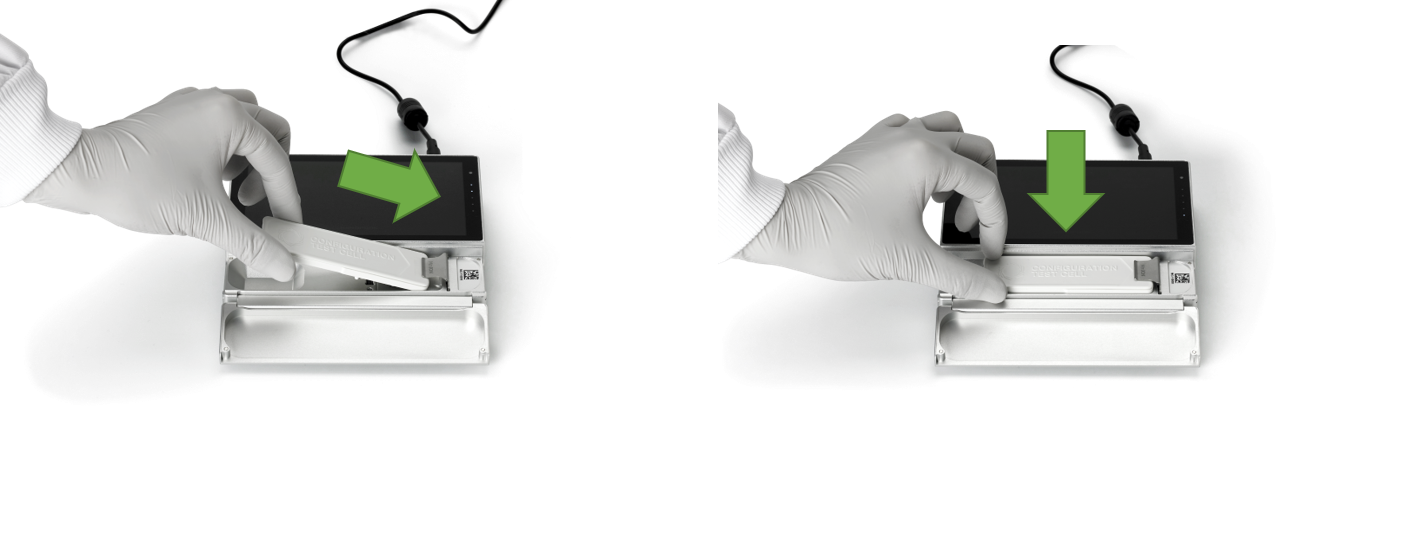
Note: The above image uses a CTC for illustrative purposes. Please insert a flow cell.
-
We recommend users to log into the MinKNOW software using their Community credentials.
To log in, you must be connected to the internet.
From here, you can also change the language in the user interface in the bottom right corner.
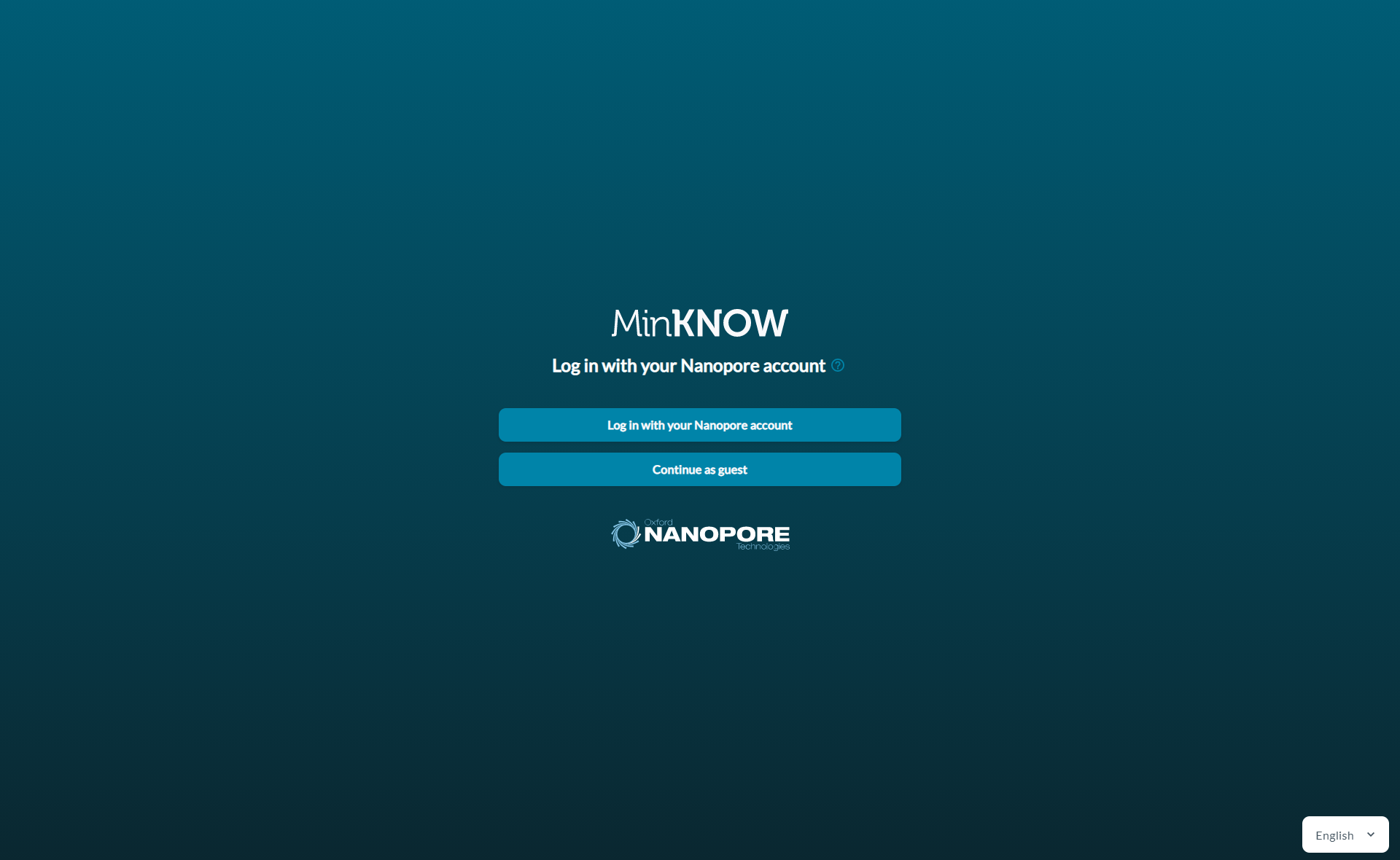
You will be prompted to enter your email address and Nanopore password:
If you experience login issues, please visit the Community Support channel (https://community.nanoporetech.com/support) and use Continue as guest for temporary use.
-
Select the Mk1C in the connection manager to open the device.
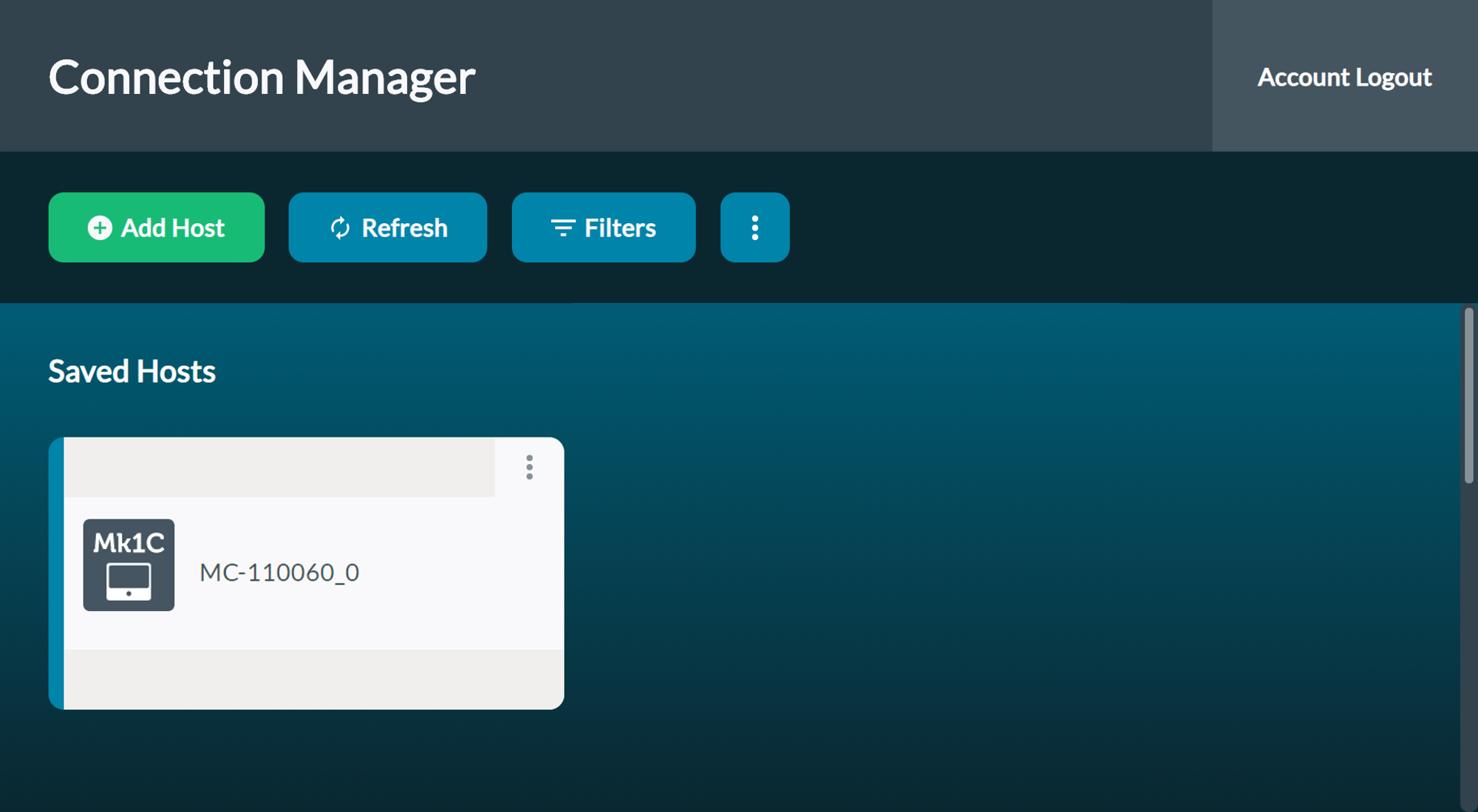
-
When you see the flow cell type and flow cell IDs recognised, click 'Start' to begin.
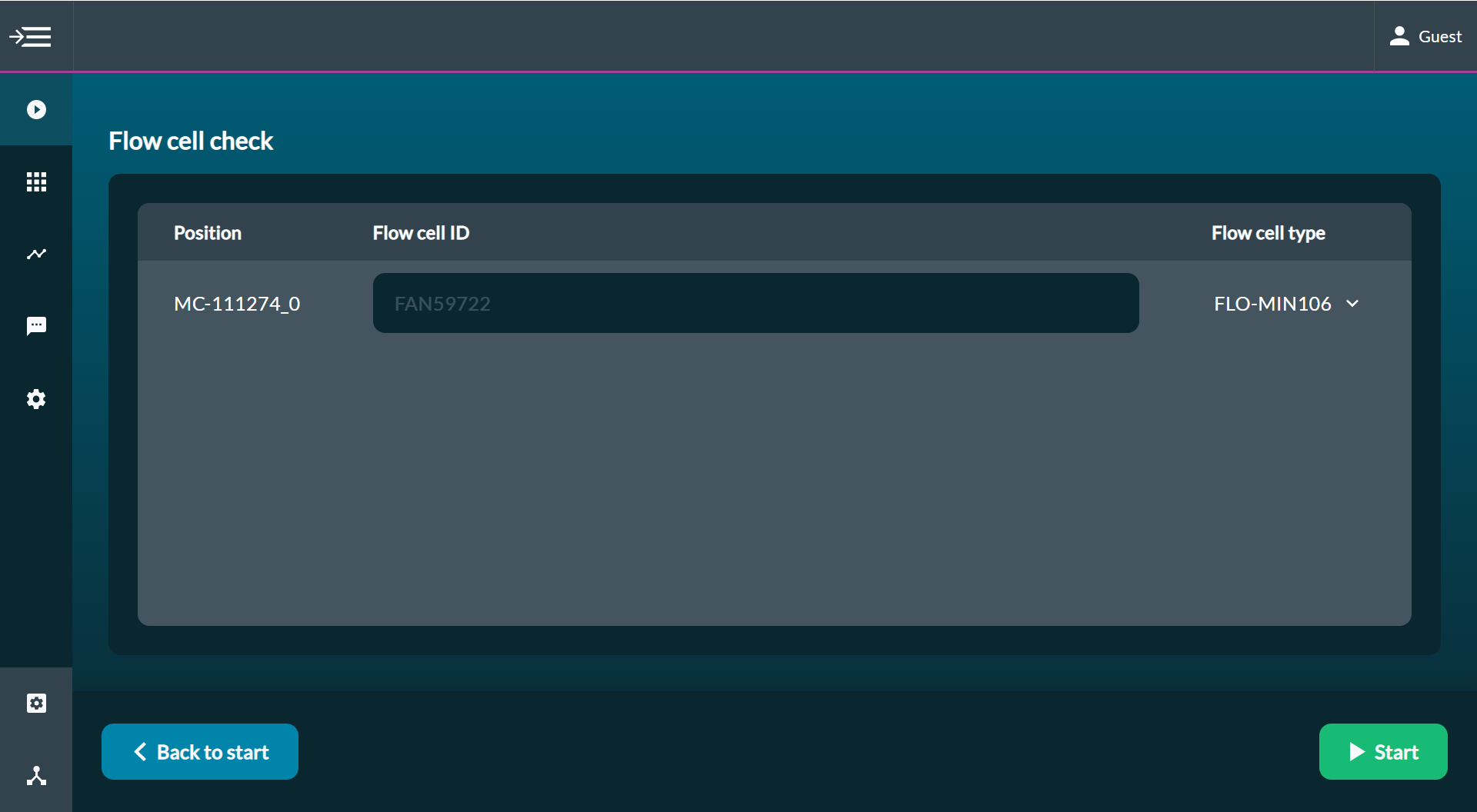
-
The flow cell check should take a few minutes.
-
Flow cell health indicators
The quality of the flow cell will be shown as one of the three outcomes on the Sequencing Overview page:
Yellow exclamation mark: The number of sequencing pores is below warranty.
Green tick: The number of sequencing pores is above warranty and ready for sequencing.
Question mark: A flow cell check has not been run on the flow cell during this MinKNOW session.
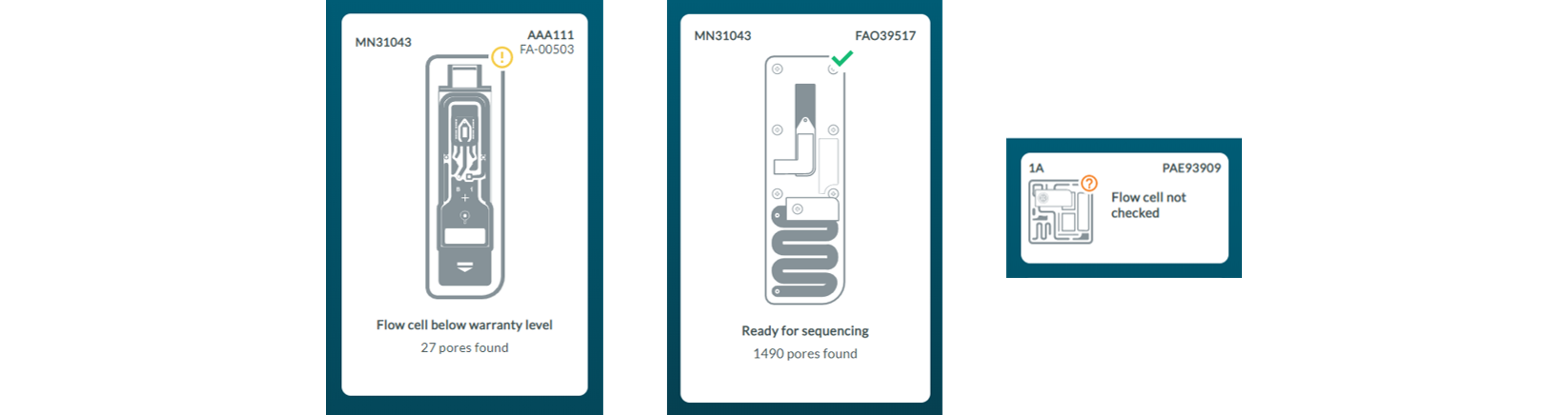
Note: the indicator of quality will only remain visible during the MinKNOW session when testing occurred. Once the sequencing device has been re-started, the status of the flow cell will be erased.
MinION Mk1B/GridION flow cell check
- Consumables
-
- MinION and GridION Flow Cell
- Equipment
-
- MinION Mk1B/GridION
- Host computer connected to the Internet with MinKNOW and the Desktop Agent installed
-
In this step, you will use the MinKNOW software to check the number of pores in your flow cell. This has to be done prior to loading your DNA or RNA library onto the flow cell.
-
How it works
Flow cells are shipped with a QC DNA molecule present in the buffer. This molecule produces a distinctive nanopore signal. The MinKNOW™ software uses this signal to validate the integrity of the nanopore array before use and provides the user with an estimate of the number of simultaneously available channels for the experiment.
-
Open the MinION Mk1B/GridION lid and insert the MinION Flow Cell.
Insert the flow cell in the MinION Mk1B/GridION by sliding the flow cell under the clip. Firmly press down on the flow cell to ensure good thermal and electrical contact.

-
Connect the assembled MinION Mk1B and flow cell to the host computer.
Figure SSFC: Assembled MinION Mk1B and MinION SpotON Flow Cell connected to through the USB 3.0 port to the host computer
-
Once successfully plugged in, you will see a light and hear the fan.
-
Double-click the MinKNOW icon located on the desktop to open the MinKNOW UI.

-
We recommend users to log into the MinKNOW software using their Community credentials.
To log in, you must be connected to the internet.
From here, you can also change the language in the user interface in the bottom right corner.
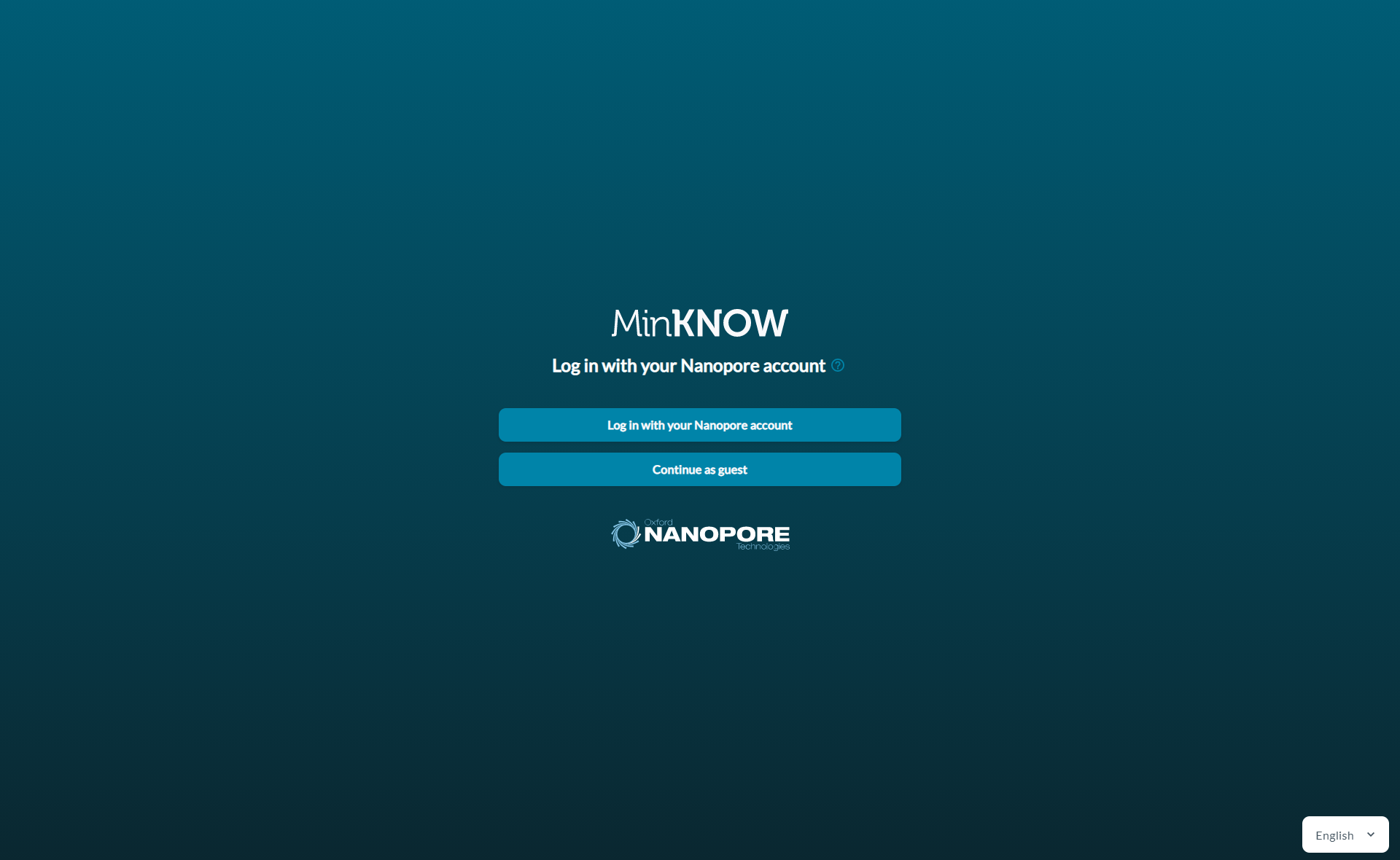
You will be prompted to enter your email address and Nanopore password:
If you experience login issues, please visit the Community Support channel (https://community.nanoporetech.com/support) and use Continue as guest for temporary use.
-
Click the sequencing device connected to the computer.
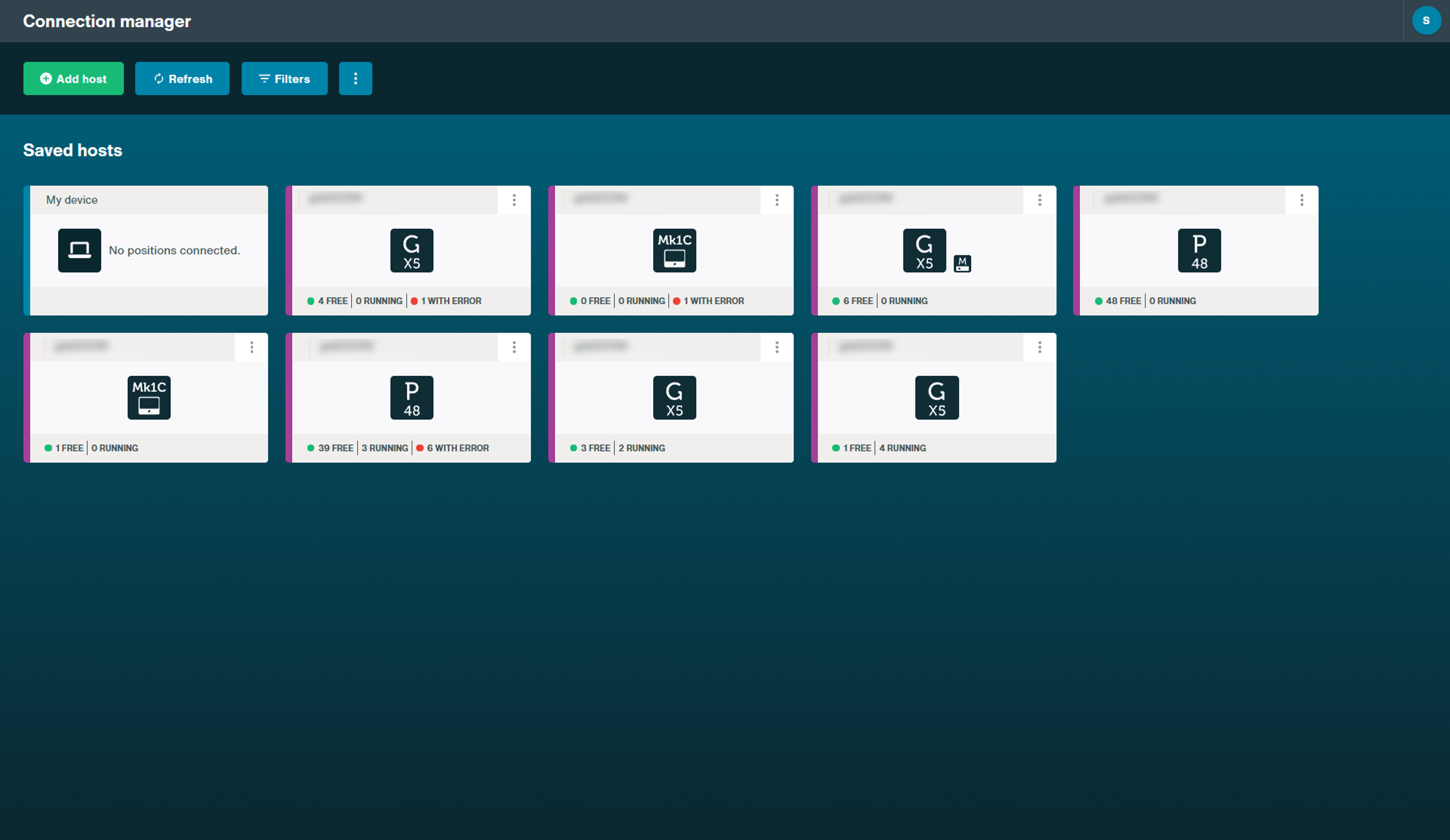
-
The Sequencing Overview should show the flow cell has not had any checks carried out.
Below is an example of a GridION device with a Flongle inserted into position X1 and MinION Flow Cells in positions X2 - X5.
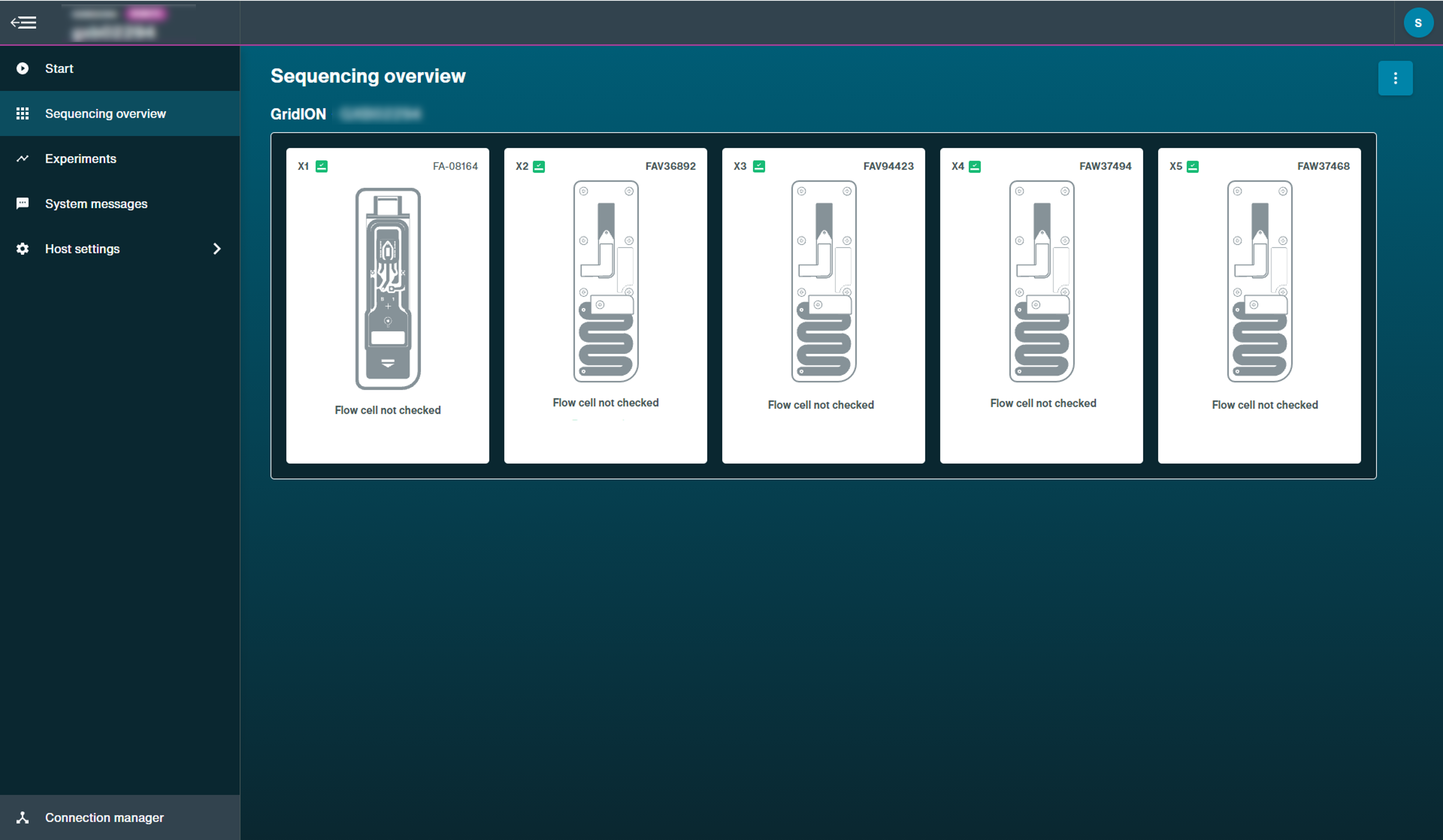
-
When you see the flow cell type and flow cell IDs recognised, click 'Start' to begin.
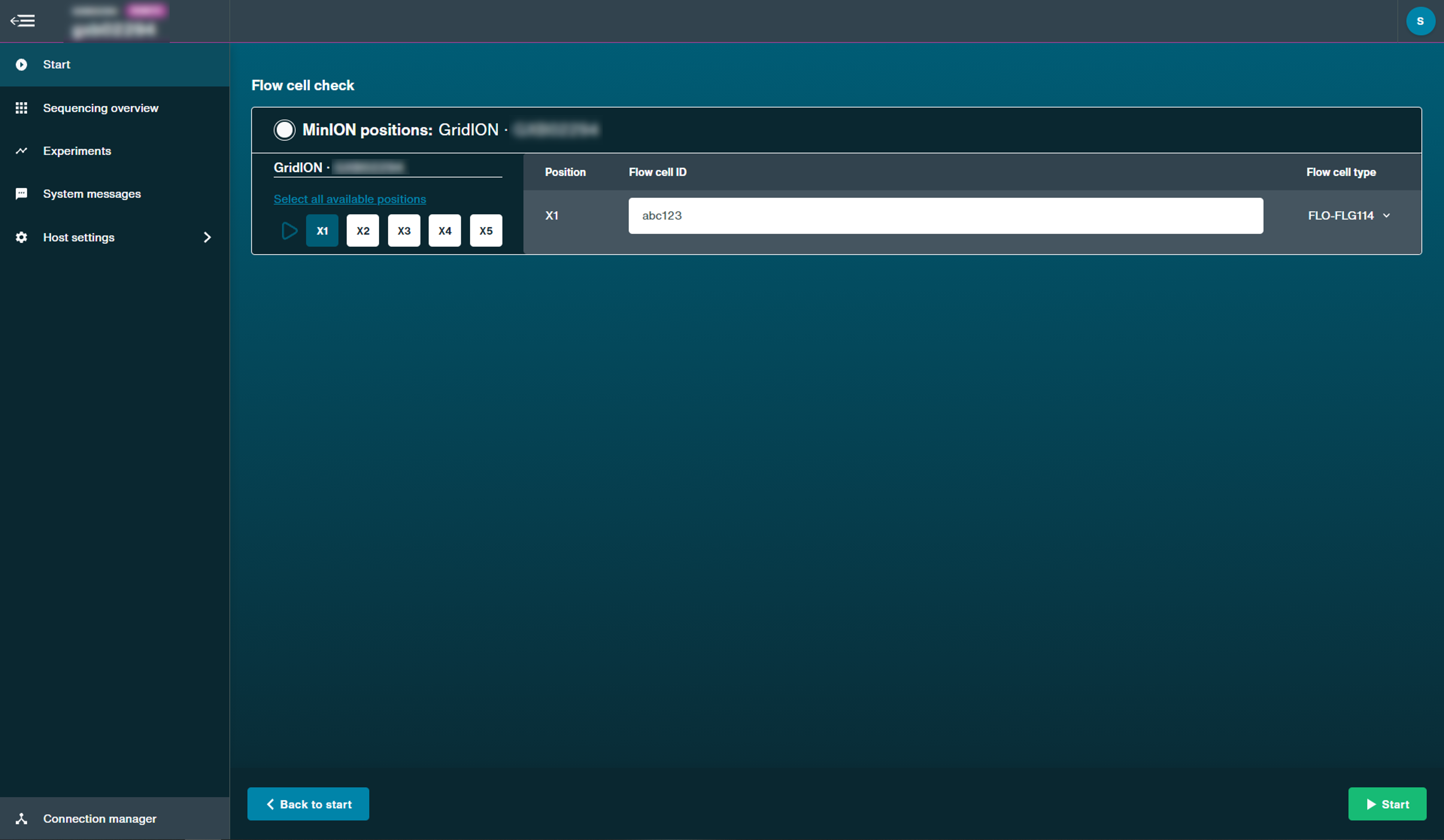
-
The flow cell check should take a few minutes.
-
Flow cell health indicators
The quality of the flow cell will be shown as one of the three outcomes:
Yellow exclamation mark (Flongle flow cell): The number of sequencing pores is below warranty. Take the flow cell out of the device, re-insert it and run a flow cell check again. If the flow cell is still below warranty, contact support@nanoporetech.com
Green tick (MinION flow cell): The number of sequencing pores is above warranty.
Question mark (PromethION flow cell): A flow cell check has not been run on the flow cell during this MinKNOW session.
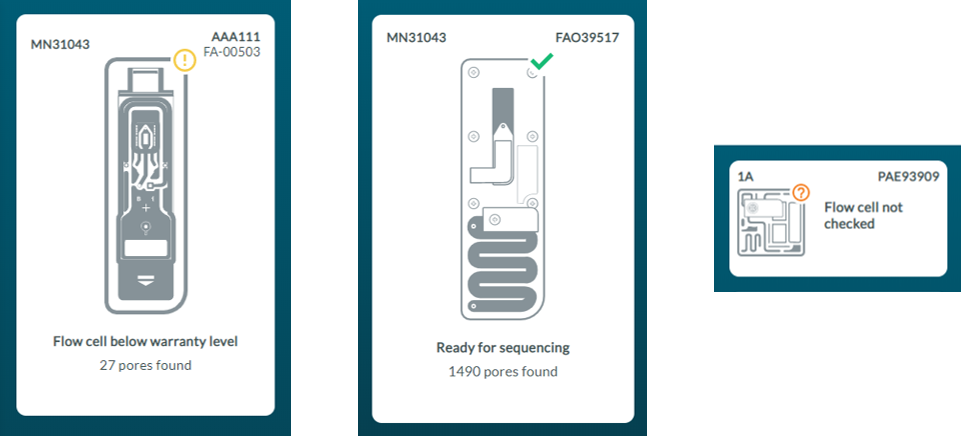
Note: The indicator of quality will only remain visible during a MinKNOW session. Once the MinKNOW session has ended, the status of the flow cell will be erased.
PromethION flow cell check
PromethION flow cell check
- Consumables
-
- PromethION Flow Cell
- Equipment
-
- PromethION sequencing device
-
How it works
Flow cells are shipped with a QC DNA molecule present in the buffer. This molecule produces a distinctive nanopore signal. The PromethION software uses this signal to validate the integrity of the nanopore array before use and provides the user with an estimate of the number of simultaneously available channels for the experiment. Active pores are reported in four groups, each of which may be used in turn when running long experiments e.g. a 64 hour sequencing run. Shorter experiments may not use all groups.
-
Load the flow cells to be run into the docking ports of the PromethION.
Insert the chip connector fully into the docking port. Take note to ensure the latch to hold the chip in place clicks in.
-
Double-click the MinKNOW icon located on the desktop to open the MinKNOW UI.

-
We recommend users to log into the MinKNOW software using their Community credentials.
To log in, you must be connected to the internet.
From here, you can also change the language in the user interface in the bottom right corner.
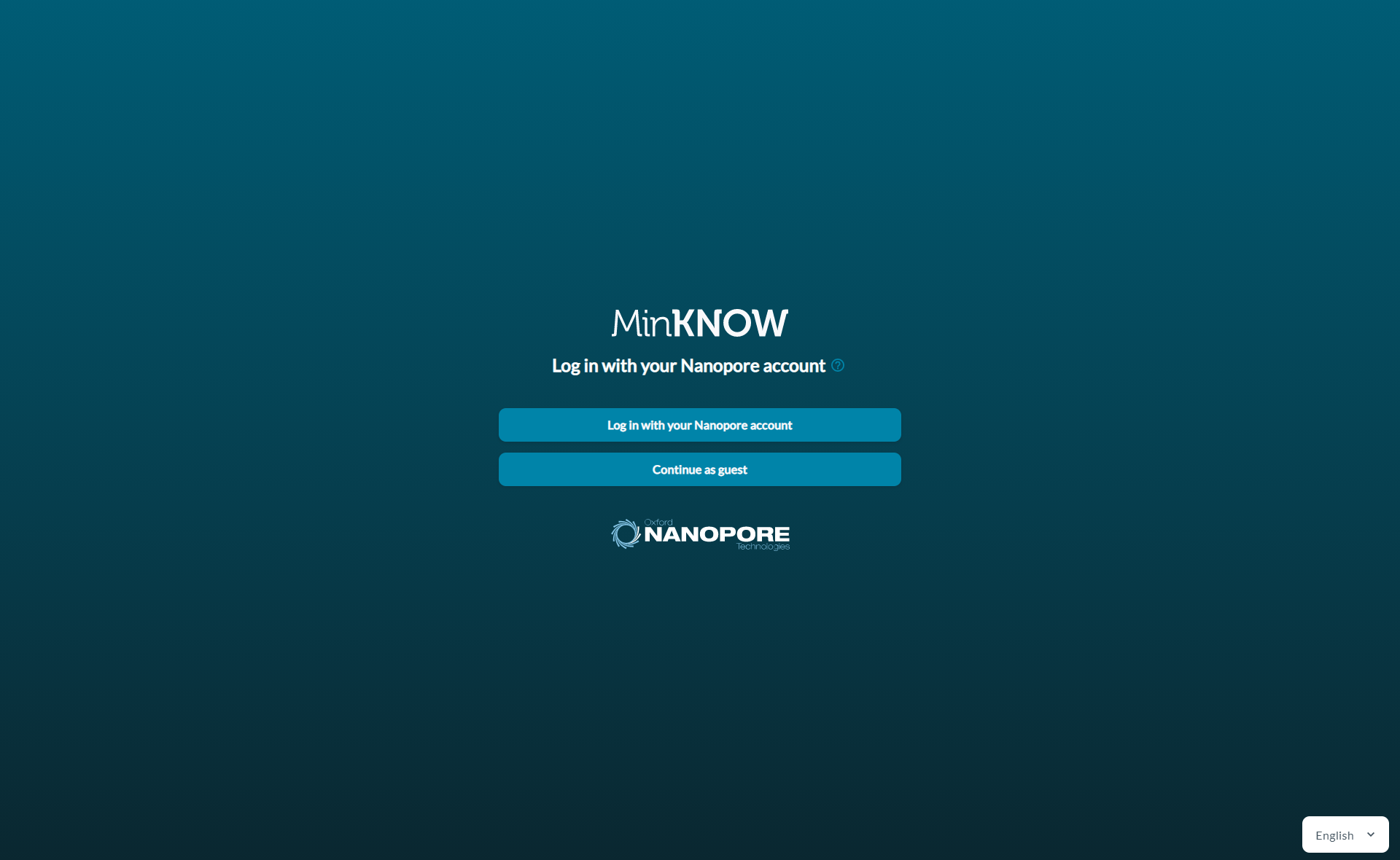
You will be prompted to enter your email address and Nanopore password:
If you experience login issues, please visit the Community Support channel (https://community.nanoporetech.com/support) and use Continue as guest for temporary use.
-
Click the sequencing device connected to the computer.
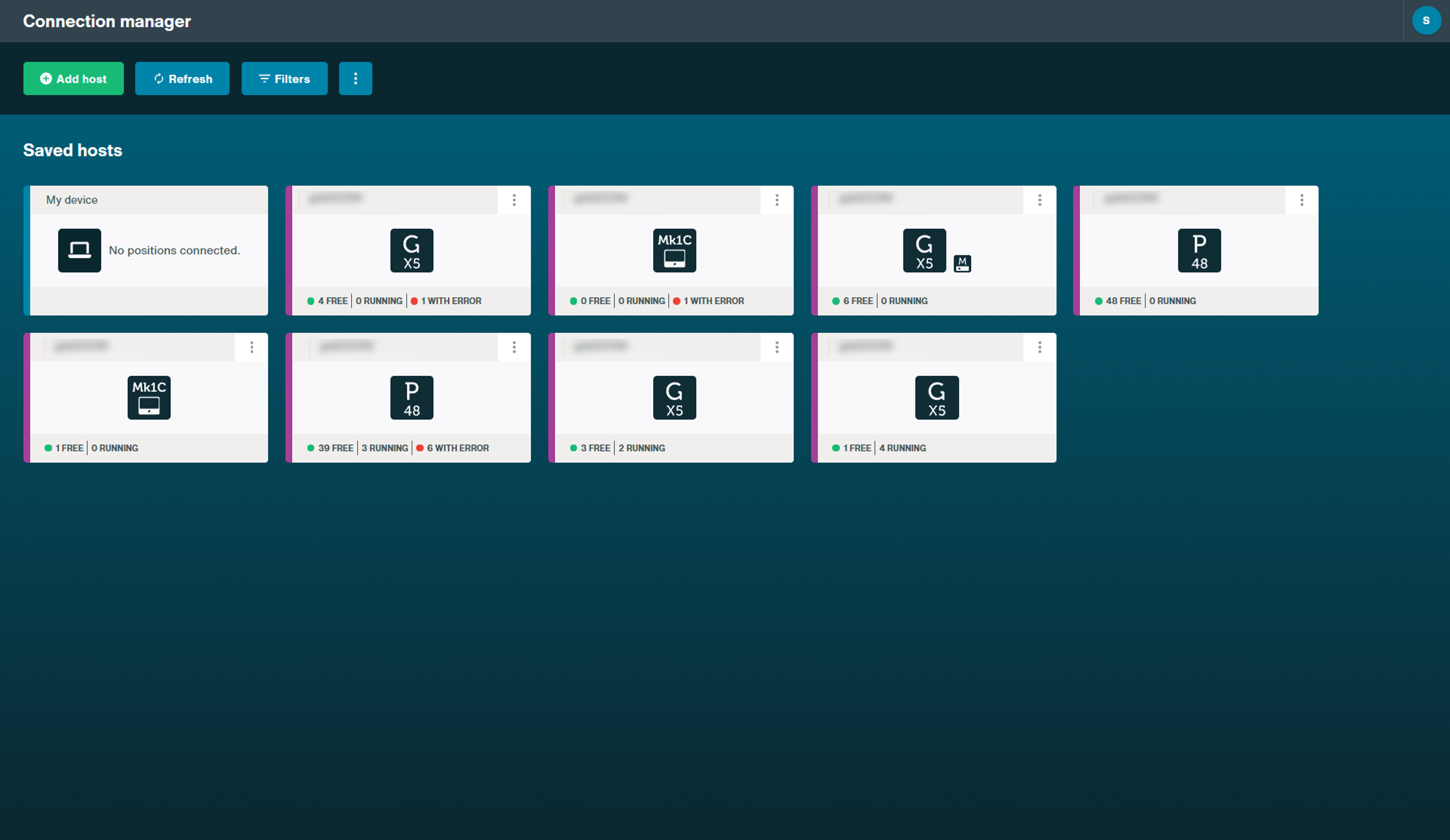
-
The Sequencing Overview page should show the flow cell has not had any checks carried out.
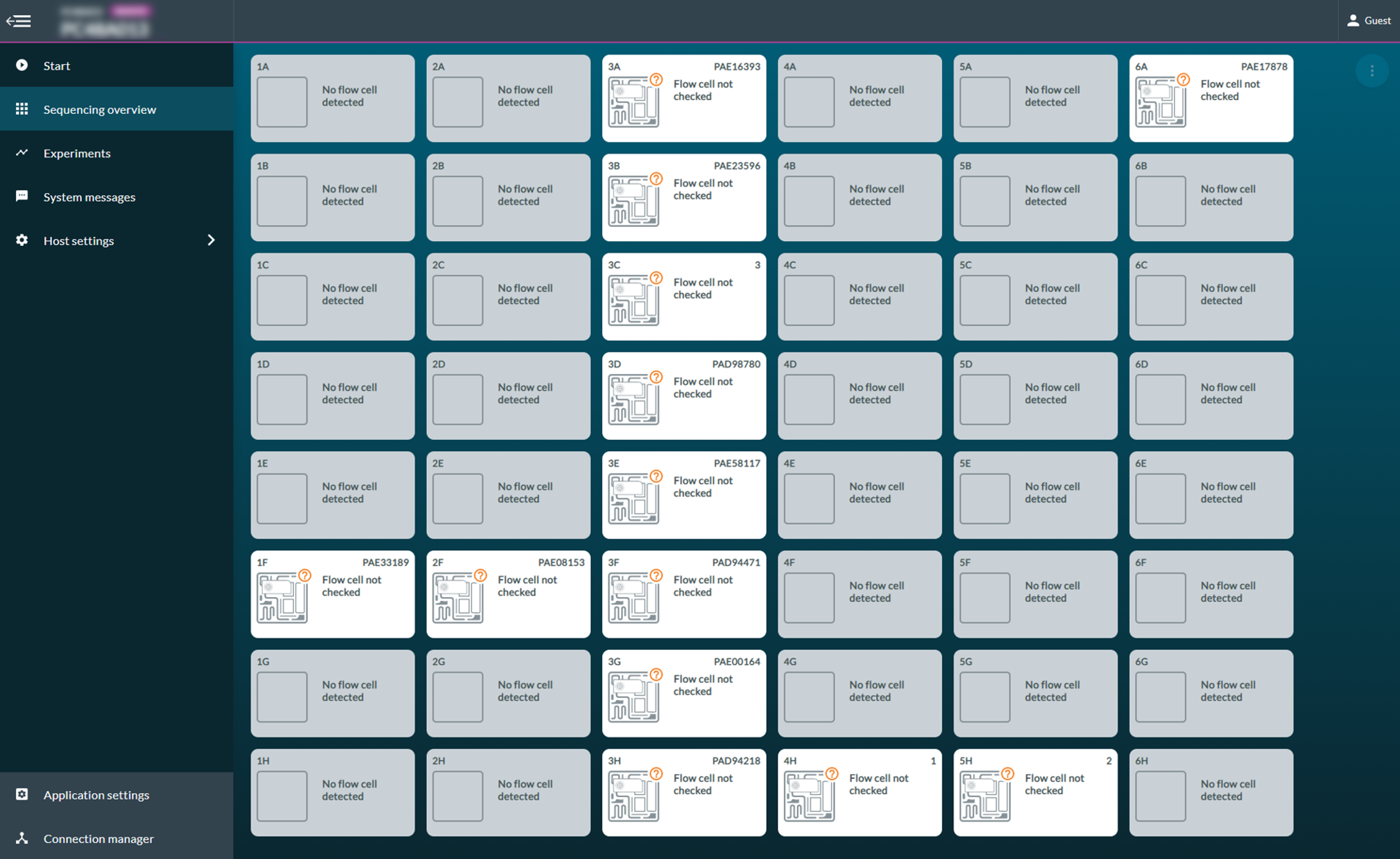
-
When you see the flow cell type and flow cell IDs recognised, click Start to begin.
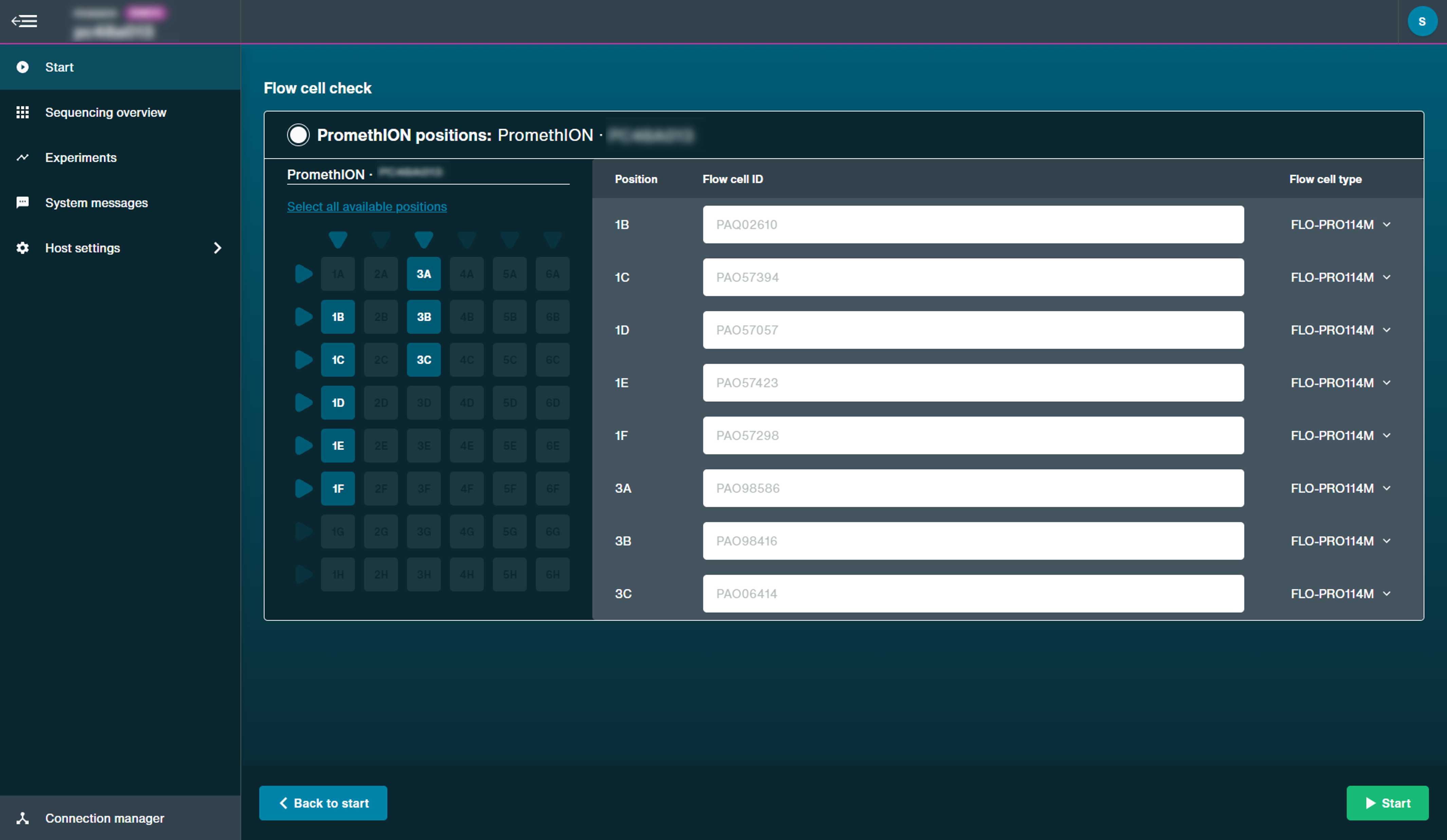
-
The flow cell check should take a few minutes.
-
Flow cell health indicators
The quality of the flow cell will be shown as one of the three outcomes:
Yellow exclamation mark (Flongle flow cell): The number of sequencing pores is below warranty. Take the flow cell out of the device, re-insert it and run a flow cell check again. If the flow cell is still below warranty, contact support@nanoporetech.com
Green tick (MinION flow cell): The number of sequencing pores is above warranty.
Question mark (PromethION flow cell): A flow cell check has not been run on the flow cell during this MinKNOW session.
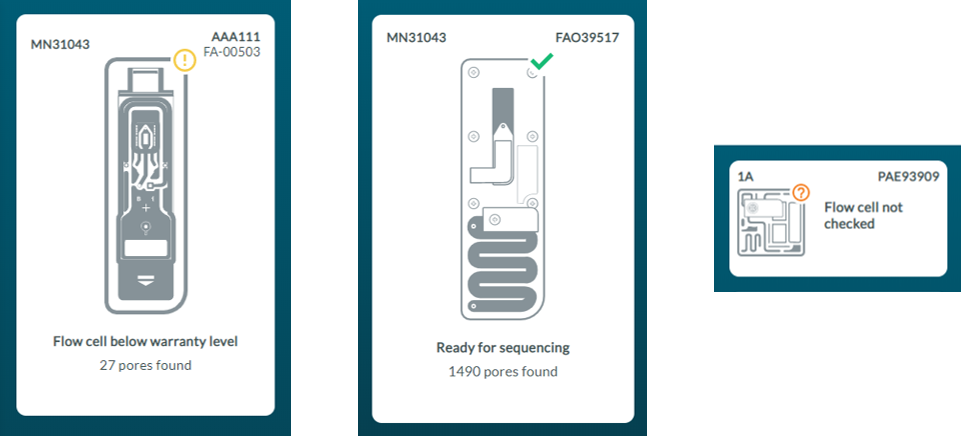
Note: The indicator of quality will only remain visible during a MinKNOW session. Once the MinKNOW session has ended, the status of the flow cell will be erased.
Become a full member
Purchase a MinION Starter Pack from Avantor to get full community access and benefit from:
- News - hear about the latest product updates
- Posts - interact with thousands of nanopore users from around the globe
- Software - download the latest sequencing and analysis software
Already have a Nanopore Community account?
Log in hereNeed more help?
Request a call with our experts for detailed advice on implementing nanopore sequencing.
Request a callInterested in microbiology?
Visit our microbial sequencing spotlight page on vwr.com.
Microbial sequencing