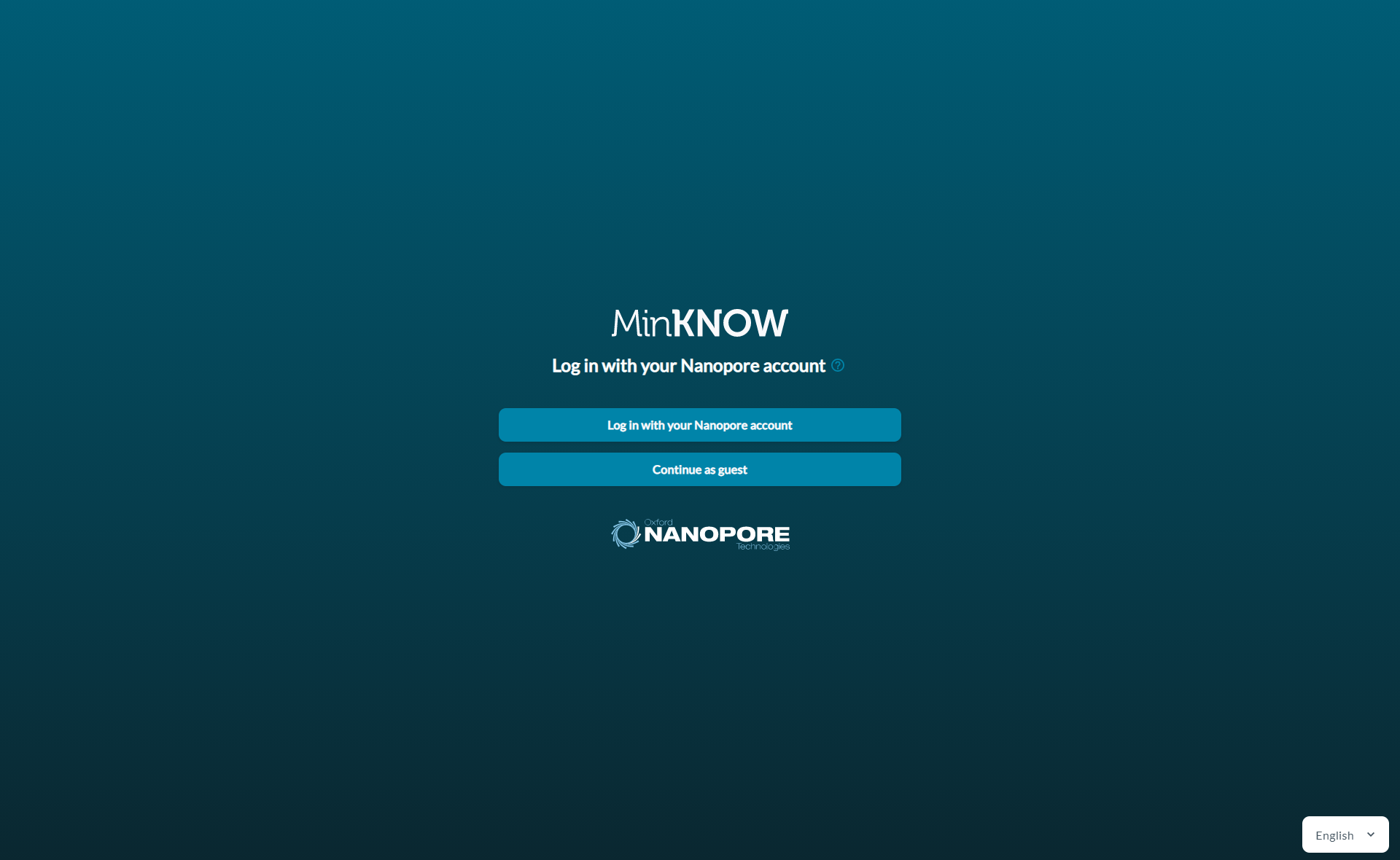Download and install MinKNOW
If you are using Ubuntu 18
Open a terminal window, and type:
sudo apt update
sudo apt install wget
wget -O- https://cdn.oxfordnanoportal.com/apt/ont-repo.pub | sudo apt-key add -
echo "deb http://cdn.oxfordnanoportal.com/apt bionic-stable non-free" | sudo tee /etc/apt/sources.list.d/nanoporetech.sources.list
If you are using Ubuntu 20
Open a terminal window, and type:
sudo apt update
sudo apt install wget
wget -O- https://cdn.oxfordnanoportal.com/apt/ont-repo.pub | sudo apt-key add -
echo "deb http://cdn.oxfordnanoportal.com/apt focal-stable non-free" | sudo tee /etc/apt/sources.list.d/nanoporetech.sources.list
Install MinKNOW by using the command:
sudo apt update
sudo apt install ont-standalone-minknow-gpu-release
Navigate to the Applications folder, and search for MinKNOW.
Click on the icon to open the software and login using your Community credentials.
![]()