1.3
Download and install MinKNOW
Need help?
Once MinKNOW has downloaded, navigate to the folder in Applications and launch the MinKNOW.pkg installer:

Follow the on-screen instructions. The operating system will ask you to provide a fingerprint or password as required.

Once the installation is complete, exit the installer.
Navigate to the Applications folder and look for the MinKNOW icon. Click on the icon to open the software and login using your Community credentials.
![]()
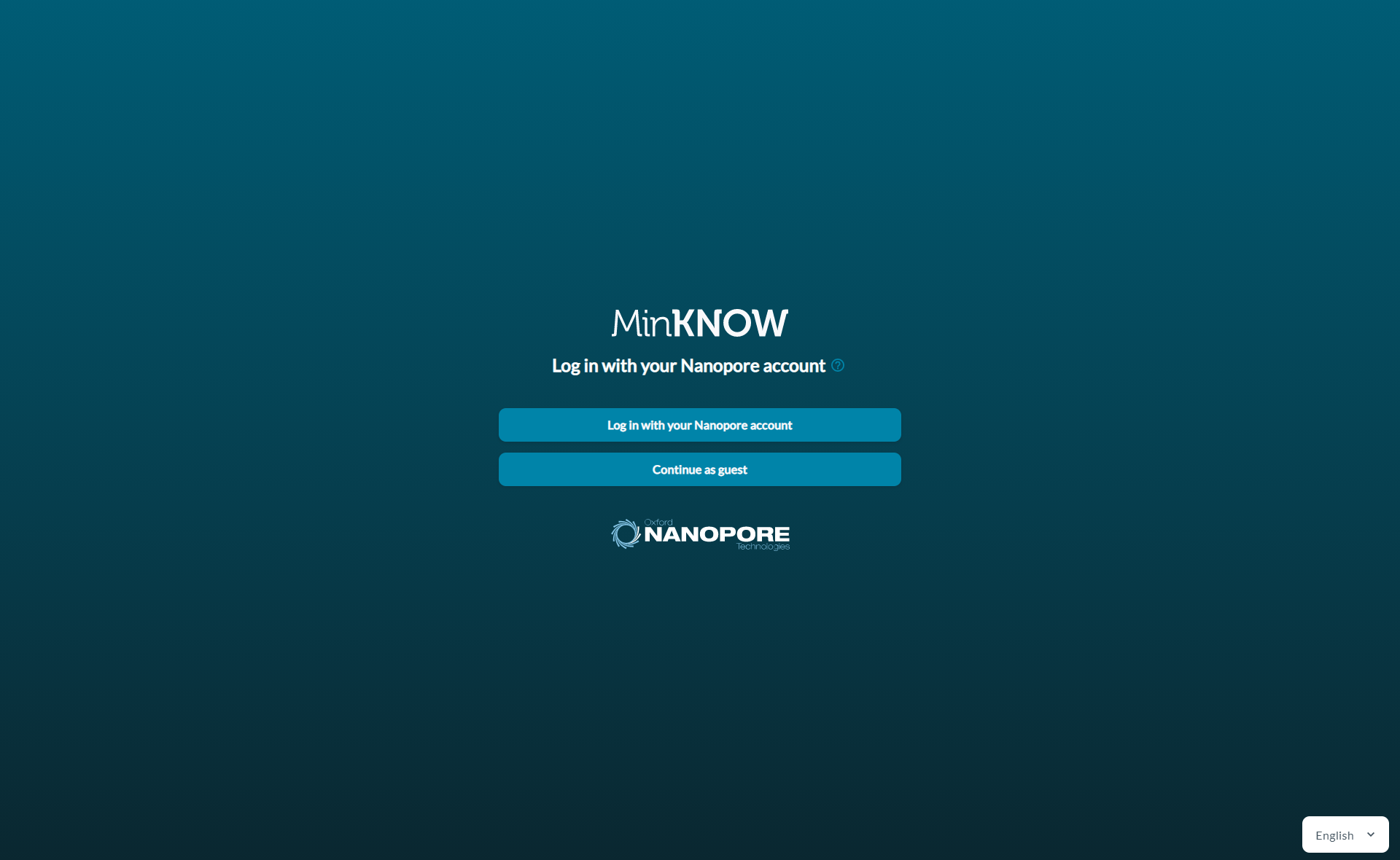
MinKNOW installed.
The presence of the MinKNOW icon in the Applications folder indicates that the software has been successfully installed. You are now ready to install the EPI2ME software.