1.3
Download and install MinKNOW
Need help?
Please note
You may be asked to reboot your computer before installation. In case this happens, bookmark this page so you can return to it easily.
Double-click the .exe file to run the MinKNOW installer.

Allow the installer to make changes to your computer.
In the pop-up window, click Next.

When the installer is complete, click Close.

You will see the MinKNOW icon on your Desktop. Double-click on the icon to open the software and login using your Community login credentials.
![]()
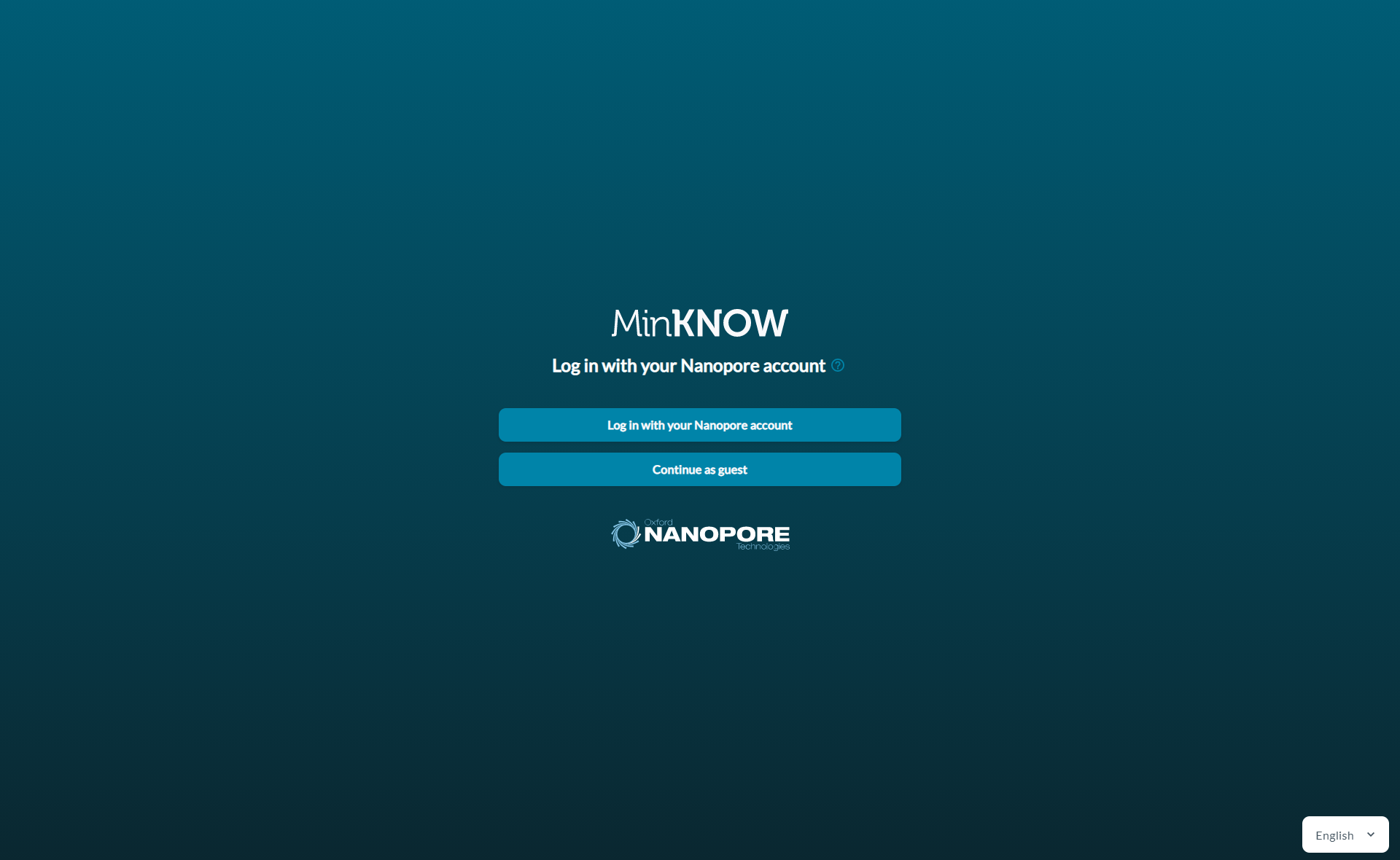
You will be prompted to enter your email address and Nanopore password:
FAQ
If the error message “MinKNOW was not successfully installed…please run the installer manually" appears, please follow the instructions in this FAQ.