Community
My Account
Learn about the community
The Nanopore Community is an online portal open to all Oxford Nanopore customers. It allows users to get support with their experiments, collaborate with each other, and be the first to hear about new products and updates. The Nanopore Community contains a wealth of resources to help you succeed in your nanopore experiments. Here are some pages that may help you make the most of your nanopore sequencing platform.
Nanopore Learning
Visit Nanopore LearningNanopore Learning is a collection of training videos arranged into courses. These courses cover all the main aspects of how to get started with nanopore sequencing, from planning your experiment to analysing your sequencing data. You can either follow an entire course from beginning to end or browse individual videos in the Lesson Library.

Introduction to nanopore sequencing (42 mins)

Control experiment: ligation sequencing guide (87 mins)

Control experiment: rapid sequencing guide (87 mins)
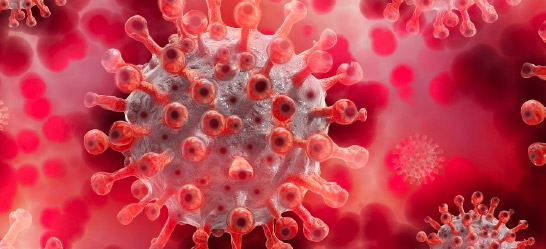
Nanopore sequencing SARS-CoV-2 (189 mins)
Documentation
Visit DocumentationThe Documentation section contains protocols, manuals and helpful tips to help you run your sequencing experiment. It is split into four sections
Plan
Help with planning your experiment, as well as best practice documents for specific applications
Prepare
Protocols for sample handling, DNA/RNA extraction, and library preparation using Oxford Nanopore sequencing kits
Sequence
Device specification documents, user manuals and guides for using our sequencing software
Analyse
Bioinformatics software and tools to help you analyse your data
Software Downloads
Visit Downloads
The Software Downloads page allows you to download our sequencing and data analysis software packages for free on a range of operating systems.
Posts
Visit Posts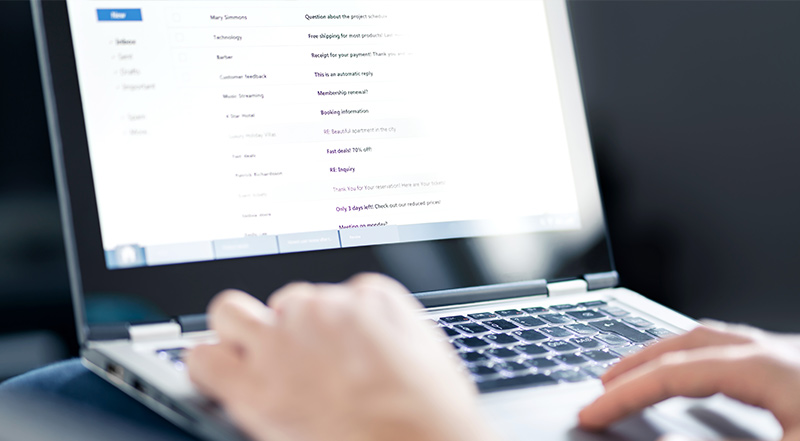
Posts are a place to communicate with other Nanopore Community users and Oxford Nanopore staff.
Click create new post to ask a question or share your experience with nanopore sequencing.
You can also see a full list of product updates and announcements in the Updates tab in the sidebar, and the most important announcements in the featured posts section of the Community dashboard.
Manage your account
My Account
Visit My AccountThe My Account section is found by clicking on your name in the top right corner of the Community Dashboard. This is the central place to manage your Oxford Nanopore accountand view all your purchases and payments. Here are some of the things that you can manage from the My Account tab:
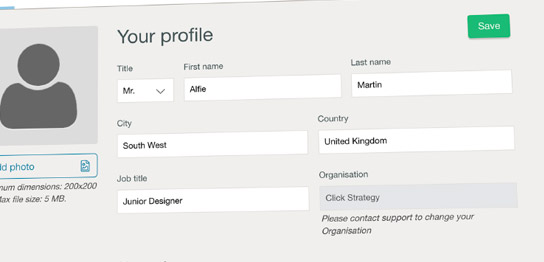
Team management: Invite colleagues to collaborate
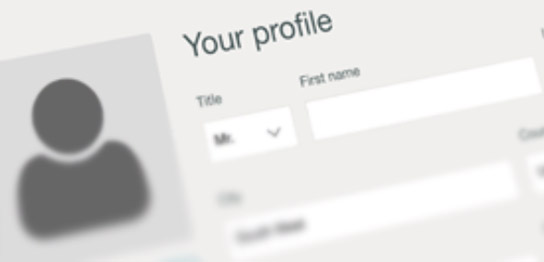
Complete your nanopore profile
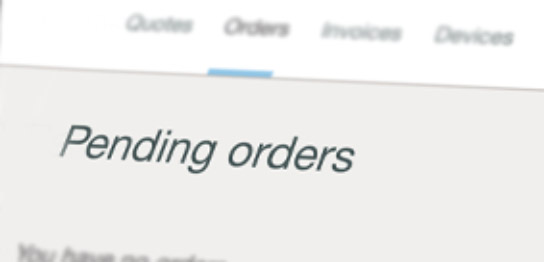
Track orders, create repeat orders, change delivery schedules
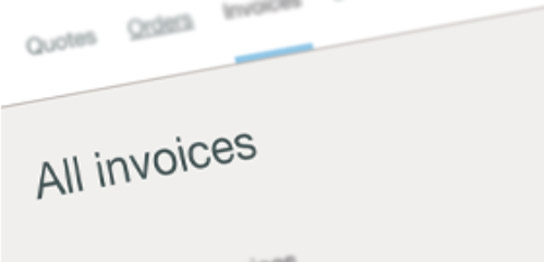
View invoices, billing and tax information
Account support
Visit supportHelp with setting up or managing your account may be found in our Support section.
Support
The Support section allows you to browse FAQs on a wide range of topics, from purchasing and creating an account to sequencing, data analysis and troubleshooting. It is always available from one of the buttons in the right-hand column. You can also contact our Customer Services and Technical Support teams directly.
Top Customer Services Items
View moreTop Technical Support Items
View moreContact support
Contact support
You can contact our Customer Services and Technical Services teams round the clock using the contact support function.